Customer feedback tools are a huge win for improving client experience and gathering testimonials to share social proof on your website, social media, and other marketing assets.
I Used to Be ALL About Dubsado Forms
When I first started using Dubsado, I was all about using the Dubsado forms for everything, including client feedback. Part of the reason I love Dubsado is that everything is in one place, so why would I use anything else?
However, as I started building out my website, needing to reference client testimonials for blogs, case studies, social media posts, and proposals, it became very clear to me that this wasn’t the best option. I had to dig through each client’s form to find that one testimonial that I was looking for, it was a giant time suck.
In this post, I’m going to walk you through some of the most popular customer feedback tools for creative entrepreneurs. Give you some great ideas about questions to ask on a client feedback form (especially if you want to write case studies for marketing purposes) and even show you my current client feedback form.
Let’s Dive In!
Note: This blog post contains affiliate links. If you click on these links, I may receive a small stipend.
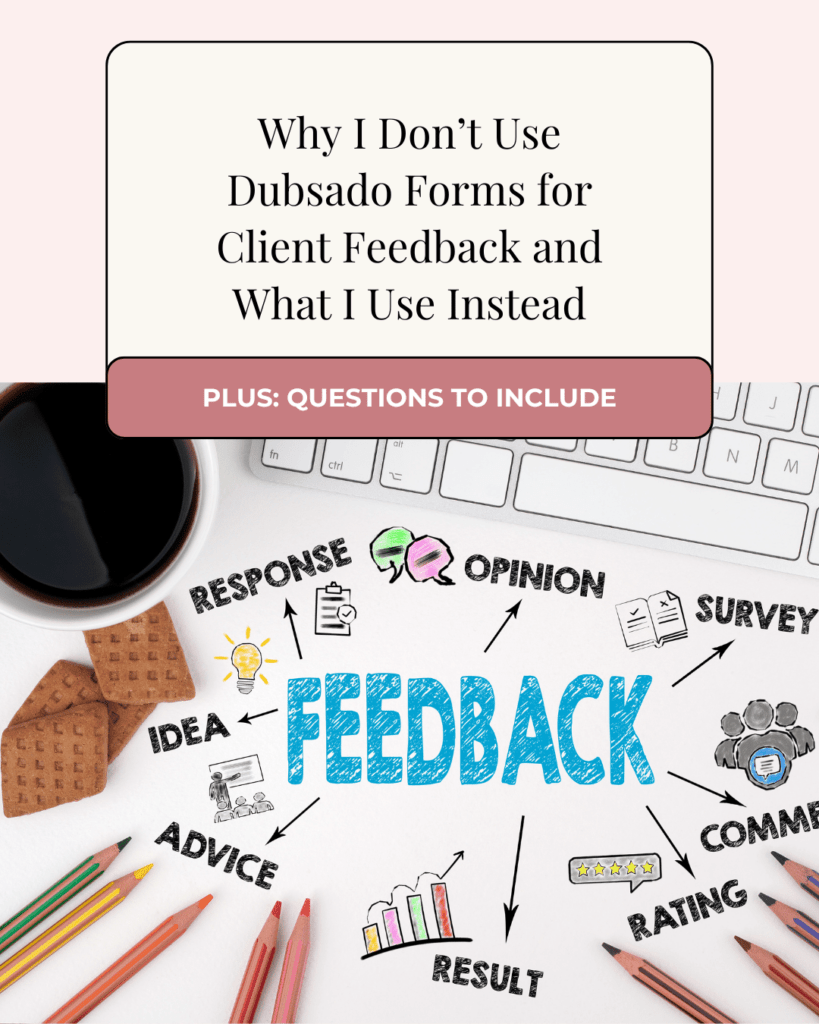
I Do Use Dubsado to Automatically Ask For Client Feedback
While I no longer use Dubsado for capturing client feedback. I do love to use Dubsado to automatically send a client feedback form to my clients. (If it was up to me, it honestly wouldn’t get done very often because I’d forget.) Having it automated is amazing because it gets sent to clients a few weeks after I wrap up their project like clockwork. Then I get surprise testimonials in my inbox.
The great part is every options I’m giving for creating client feedback forms generate a share link. This means can link in an email in Dubsado and automatically send that feedback request using Dubsado’s automation AND easily search for testimonials that you’re looking for. I call that a WIN-WIN!
Why Asking for Customer Feedback is Important
If you’re not regularly requesting client feedback, you’re going to be experiencing a shortage of reviews and testimonials to use in your proposals and websites. Social proof is a great way to demonstrate the results that you get for your clients. Additionally, if you ask the right questions, you can create amazing case studies that do all the selling for you. (More on that later in this post.) When you automate the process of sending your client feedback forms, it takes it off your to-do list and ensures that it consistently gets done. (Plus, I don’t know about you, I kind of feel icky asking for client feedback. By having my CRM do it for me, I eliminate the cringe factor.)
What Customer Feedback Tools Do I Recommend?
I did some looking around and here are the best options that I came up with along with my pros and cons for each one. (If you’d like me to help you sort out which tech options are right for your business, book a 90-minute systems strategy call with me.
Google Forms
I love that Google Forms is free. All of your information gets put into a spreadsheet. It’s super quick and easy to set up. Simple to sort and you don’t have to pay for another tool. Plus, you’re likely already using Google Sheets and Google Drive.
It’s not the greatest form, there are a minimum of branding/layout options. It doesn’t have conditional logic. For me, it’s another place for me to go to look for things. I wanted to keep everything I wanted in one place.
Air Table
Air Table is a little more brandable than Google Forms. It has conditional logic. There are more sorting and searching options.
However, there’s a steeper learning curve. They have a free option, but it has limited capabilities. To get the functionality you want, you may end up paying a fee.
Jot Form
Jotform has awesome branding features. It has conditional logic and advanced filtering and sorting on the backend. It also has a free plan to get started collecting client feedback.
However, It has a steep learning curve and takes much longer to set up than Google Forms or Airtable.
ClickUp
The next thing I looked at was ClickUp, and this is where I landed. Although the forms aren’t super beautiful and customizable, they work and they add everything to a searchable list in my project management tool, which is where I’m trying to build everything in my business.
A Sidenote About My Choice
I’m working to minimize the number of systems my business uses. I just find that I’m constantly purchasing tools and it gets expensive. I’d rather purchase a few tools at the level that I need for my business to run efficiently and eliminate extra tools (and places to look for things.)
Looking for some Customer Feedback Form Examples?
Here’s a look at my current ClickUp client feedback form.
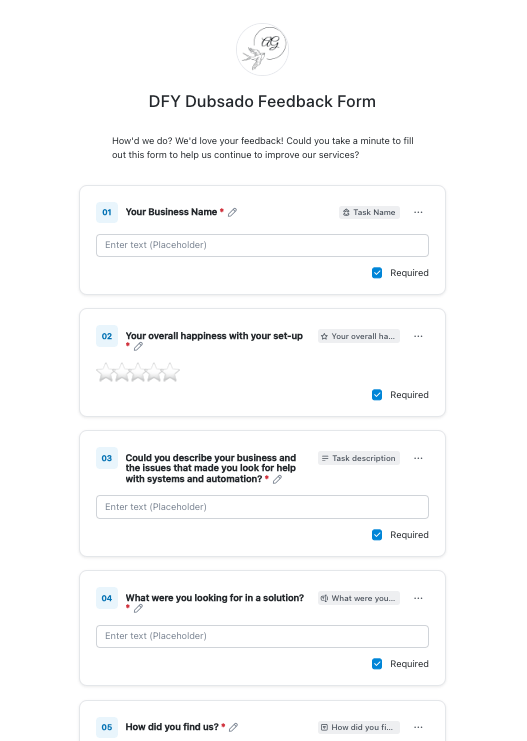
What questions should you ask a client feedback form?
Let’s talk about your client feedback form and what questions to put on it. I like to ask questions that will help me define a few things.
- Where the client was before working with us, what were they searching for when they found us, etc.
- what was it like working with us? What did we do really well? Where could we improve?
- How did we solve their problem?
All of these types of questions give great information that you can use to improve your marketing and processes as well as write an amazing case study. Want more tips on writing case studies? Check out this post by Brittany Herzberg about how to write a case study. It’s full of great tips to help you write a case study in 30 minutes!
Specific Questions to Make Sure to Ask on Client Feedback Forms
- If you are using a form outside of Dubsado, I would highly recommend adding the client’s name and email address. This will make it easier to find a particular client’s information later. You might also want to add the company name.
- I like to add a question asking them to rate their overall experience with the service.
- What challenges or problems were you trying to solve when you found us?
- What were you looking for in a solution?
- How did you find us?
- Could you describe your business and the problems you were trying to solve when you decided to look for a solution.
- What was it like working with us/our team?
- How has working with us helped you save money or increase productivity?
- What was the best part of working with us?
- What was something unexpected that you gained from working with us?
- How did our team help with the implementation?
- What has impressed you most about our service?
- What surprised you the most about working with us?
Once You’ve Set Up Your Customer Feedback Tools, It’s Time to Add it To Your Process
Once you’re happy with your form, it’s time to add it to your Dubsado workflow. Grab the share link to the form and add it to the email that you’ll send to ask for client feedback. Remember to set the trigger to send after you’ve delivered your service.
Those are My Suggestions for Customer Feedback Tools. Lets Recap
Hopefully, you have some great information to go ahead and put together your client feedback form and make it super easy to retrieve testimonials and write case studies. In this post, we reviewed the tools I usually recommend to clients. I also gave you some great questions to get you started creating your client feedback.
Give it a try. It’s a great way to ensure you have a searchable database of all the testimonials you’ve collected from your clients over the years and continuously improve your creative service-based business.
If you put this together in your own business and loved it, I’d love to hear how it went and how it’s helped your business. Comment below and share your wins. Let’s celebrate together!
Want Help Improving Your Client Experience?
Book a free 15-minute discovery call with me and let’s chat about how I can help you improve your client experience and work less at the same time!
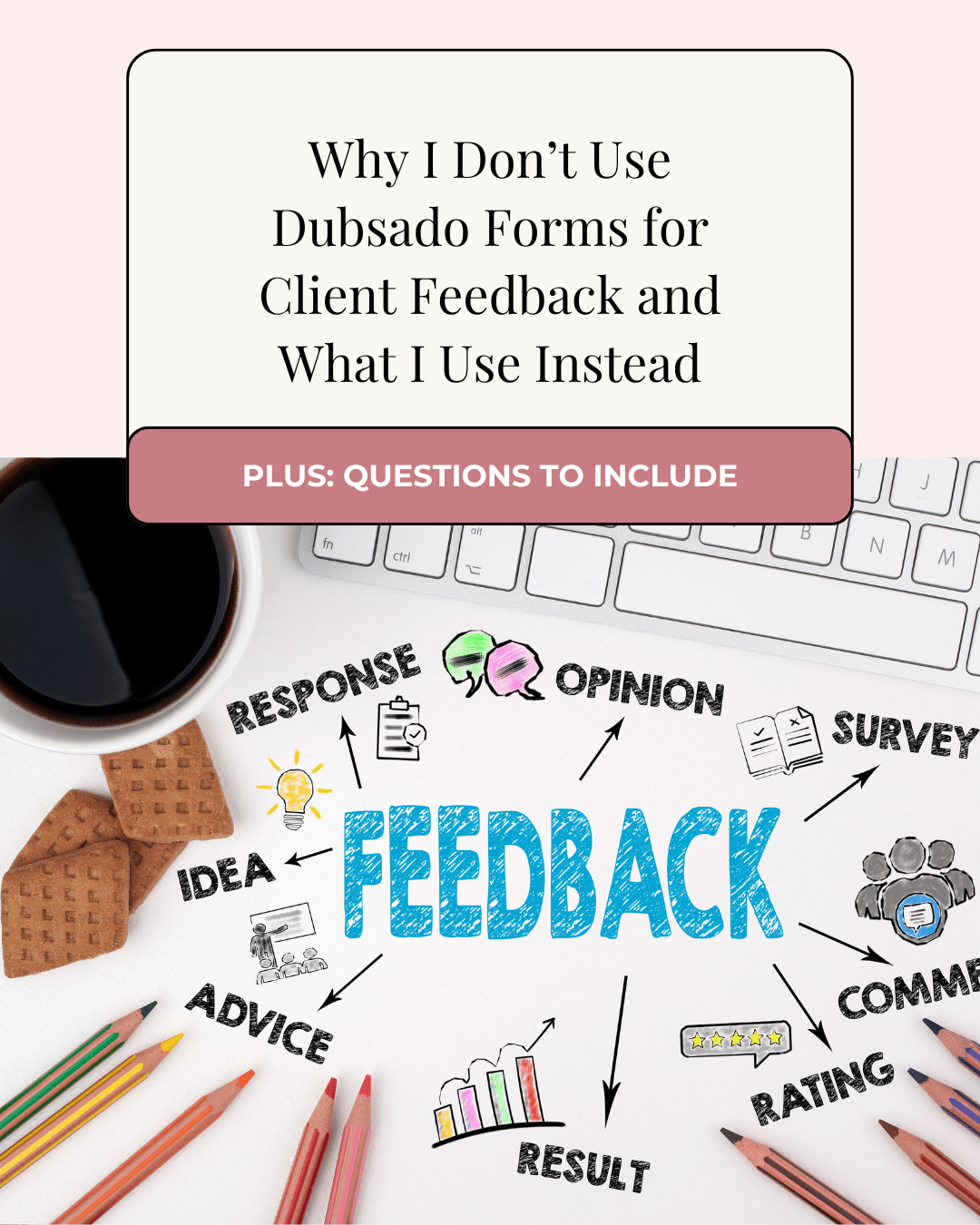
+ view comments . . .