The client journey is super important and it’s something that I focus on a lot in my systems strategy calls with new clients. Most of my clients know EXACTLY how they want to onboard clients and how they want the middle of the journey to go. However, they look at me like a deer in the headlights when I say ok, what steps are in your client offboarding?
**insert cricket noise here**
If you haven’t given it much thought, NOW is the time to spend a little time thinking about your client offboarding process. It’s a great way to go the extra mile and leave an amazing last impression.
Once you’ve mapped it all out, I highly recommend that you look at adding automation into your Dubsado workflows to keep everything clicking along and running like clockwork. Want to learn more about creating workflows in Dubsado, check out this article.
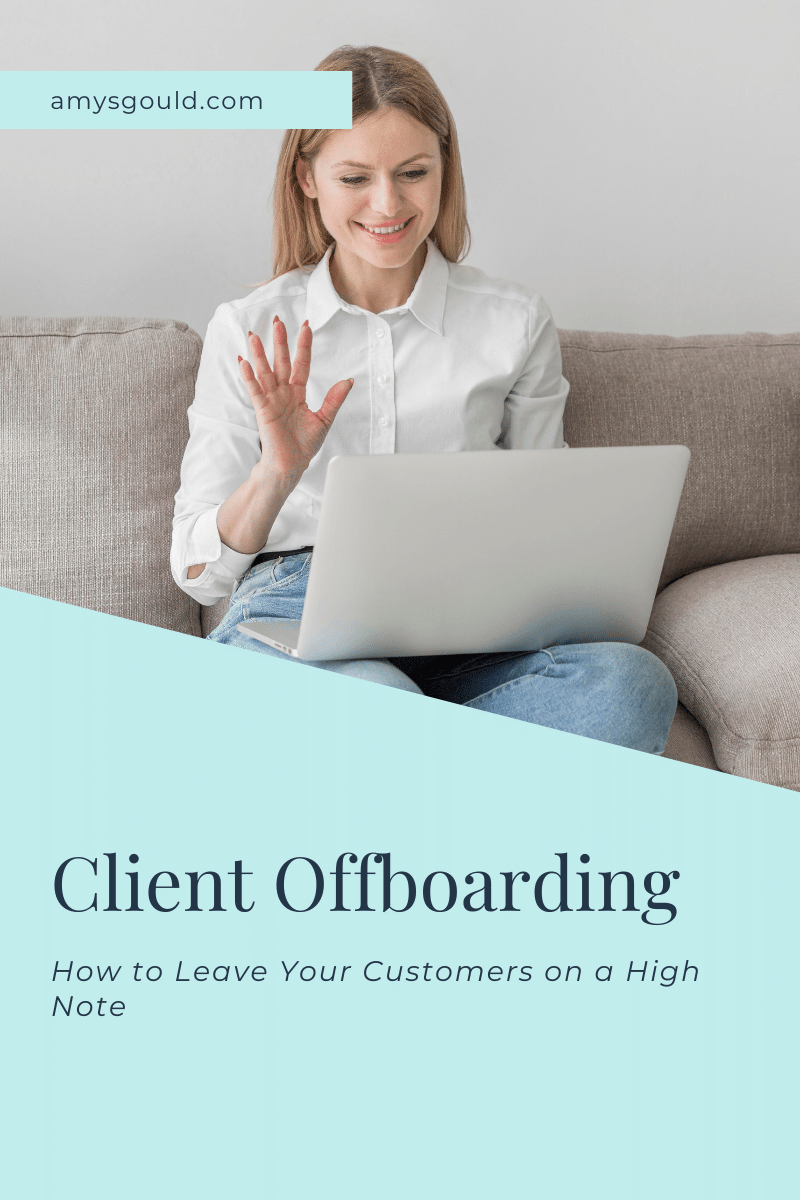
In this post, I’m going to talk about…
- What is client offboarding?
- Why offboarding is an important part of your client journey.
- How a good offboarding plan can help you get more referrals and testimonials.
- How you can leave your client feeling more cared for and wanting to share what you do with their friends and family.
- How you can use your offboarding process to nurture past clients, keep them in the know about what you’re doing, and potentially sell additional services (or upsell to a higher ticket item.)
- Key items to be sure that you’re including in your client offboarding process right now.
What is Client Offboarding?
Client offboarding is the process that you use to close out your projects. It ensures that your clients get everything they need to wrap up their work with you. This could be reminding them to remove your access to certain systems, collecting all of their links and items that you’ve created for them and putting it in one resource, and informing them of ways that they can get the most from their time with you.
Why is Customer Offboarding so Important?
Imagine if you went to a party. Your host greeted you at the door, gave you a small gift to thank you for coming, and made you feel incredibly welcome. They checked in with you throughout the night to make sure that you were having a good time. You decide it’s time to go home and look for your host to say your goodbyes and thank them for inviting you, but they’re nowhere to be found OR worse yet, they are too busy talking to other people and barely acknowledge you. How does that color your feelings about the party?
This is EXACTLY why a good client offboarding plan is so important. It helps you to upgrade your client experience. More importantly, it’s imperative to make sure that every client has the SAME experience. When you follow the same process for client offboarding, it creates a consistent customer experience. (This is where I LOVE to use Dubsado workflows because it takes a good client offboarding plan and automates it for you so you don’t have to remember to do ALL.THE.THINGS. yourself. Which is a HUGE win!

What to Include in Your Client Offboarding Experience
Take a few minutes and think, how do you want to send your clients off and leave them feeling cared for? What would help your clients to get the most out of their time with you? What would give it that extra special touch that you want to be KNOWN for? Could you provide a link to a special video that you’ve created to help clients learn how to use the items that you’ve created for them?
Here are the things that I recommend including in your client offboarding workflows
Thank you card or gift
Sending your client something as simple as an email thanking them for working with you is a great way to leave a good last impression. Even better, send a handwritten thank you card or gift. I love to automate this by using Dubsado workflows to send a thank you email or send me a reminder with the client’s address so I can easily send a card or gift. (I actually just used Zapier to send my client gifts automatically, using a service called Handwrytten.
Pro Tip: Use Dubsado workflows to remind you to customize the customer offboarding email before it’s sent so you can add a little personalization if you want.

A guide to getting the most out of the product or service that you provided
This can look different for different industries. For service-based entrepreneurs, send a guide with links to training videos, key documents, or other assets that you’ve created for your clients so they can find everything in one place.
For photographers, maybe it looks more like a beautifully designed flyer with a few photos from their wedding or shoot and links to their online photo album where they can buy framed prints or other gifts. It could even include a coupon code for orders placed within a certain amount of time.
This is really easy to do in Dubsado. Simply design a template with smart fields for the clients name and buttons linked to custom fields. Drop the custom fields into the client record and you’ll have a client guide updated and customized for EVERY client.
Check-in emails to see how they are doing and if they need any additional help.
Never underestimate the power of a simple email to check in on a previous client and ask if they have any questions. Even better create an automated series that does this for you. You’ll get emails from clients thanking you for checking in on them and asking a question or two and you didn’t even do anything. This is something that I love to build into my offboarding workflows.
For Wedding Photographers this looks like…
Send an email telling the happy couple how much you enjoyed photographing their wedding yesterday and letting them know that you’re working on editing their photographs. Then let them know that they should expect to see their entire gallery in approximately 3 weeks.
Another great idea. Send a follow-up email 9 months after the wedding to see about a first-anniversary shoot or a boudoir shoot as an anniversary gift.
Ask for Feedback/Testimonials
How many times have you forgotten to ask for feedback or testimonials from clients? Every time that happens you’re missing out on amazing feedback that you can add to your website, share on social media, or add to your portfolio or proposal.
It might just be the extra persuasion that someone needs to choose you over other service providers, but you won’t get it if you don’t ask for it. Add this to your offboarding workflow in Dubsado and you’ll NEVER have to remember to ask again.
I recommend using something like Google Forms, Air Table, or ClickUp forms for this. Personally, I use ClickUp forms so the testimonials go straight to a list in my ClickUp. Read more about that HERE.
You’ll just get emails saying that your previous client completed your feedback form. Those are the FUN kind of emails to get! It’s like sunshine in your inbox!
Ask for Referrals as a Part of Your Client Offboarding
Never underestimate the power of referrals. This is another thing that is easy to forget in the hustle and bustle of running your business. Why not add an email to your offboarding process that will let your client know how much you LOVED working with them and ask them if they know of anyone else who could use your services? You might just get an email back with the name of someone who would be perfect to work with you or a discovery call that was booked because of it.
Add Them to a Past Client Segment in Your Email Marketing Tool so They Know About Future Offerings
If you have an email marketing tool (if you don’t, you might want to look at adding a tool like ConvertKit.) I recommend adding clients to a past client list or segment. I have a few reasons for this.
Reason #1. You can keep them up to date on future offerings or special offers only for past clients.
Reason #2. You can create a nurture sequence that ensures that past clients feel the love. It doesn’t need to be long-winded or super fancy. In fact, it’s probably better if it just looks like you took a minute to write them a quick note.
Reason #3. If you need to send a mass email to that group, you can.
Build in Some Automation to Help You Stay Organized
This is something that’s not so visible to your clients, but it can make a HUGE difference in their experience of working with you. When you create automation that helps you to stay more organized, it’s basically like automating your business housekeeping. (Now if only you could do that with your laundry. Projects are easy to find and you can tell at a glance where they’re at in your process.
Here are a few ideas
- Automatically change the project status when certain things happen in your process.
- Automatically add tags to a project.
- Create tasks that remind you to send a thank-you note or customize the offboarding email.
- Create a workflow that automatically archives a project once you have completed your working relationship.
In case you need a little inspiration, here’s an example of one of my offboarding workflows in Dubsado.
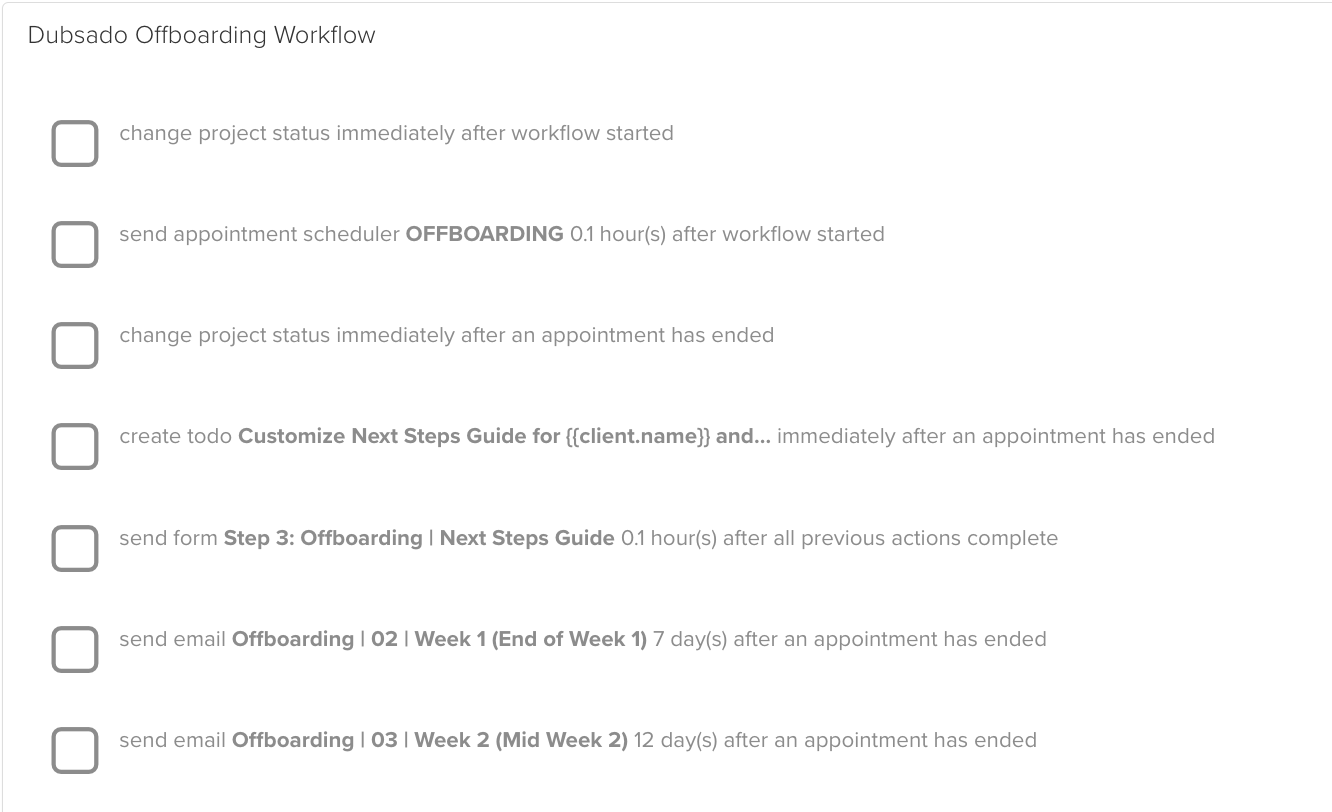
How Can You Create an Offboarding Workflow in Dubsado?
Let’s chat specifically about offboarding workflows in Dubsado. What do you need to do to create an offboarding workflow?
Here are steps to take to plan your client offboarding process
- First of all map out the steps you want to take.
- Take a look at it and look for opportunities to streamline the process or improve your customer offboarding experience.
- Create the forms that you need for this workflow.
- Create the emails to send with the forms.
- Then build the workflows.
Example Offboarding Process Workflow in Dubsado
This is an example of an offboarding system that I start with for most of the workflows that I create with my clients. It’s a great way to ensure that each and every client has the same experience without having to do everything manually.
Create a task to customize the offboarding email and packet after the workflow is started.
Send an offboarding packet and email when the project is completed.
Immediately change the customer status to offboarding (this allows Dubsado to continue to send emails on your behalf. Once a project is archived, you can’t send emails anymore.)
A day or two after you complete the project and collect any outstanding invoices, either send a thank-you email, handwritten note, or gift
Two weeks after the project is completed, send an email asking for feedback (use either a Dubsado form or Google form.
Three weeks later, send an email asking for referrals.
Add the client to your email marketing tool with a tag for previous customers. Zapier can automate this for you. If you use Dubsado and ConvertKit, try out this Zap that I created to do just that. Note: You’ll need a Zapier account and to create a tag in ConvertKit first.
Once you are done communicating with the client, automatically archive the project
There you have it. That’s the client offboarding checklist that I start with for most of my Done for You Dubsado builds.
To Wrap it up
The Client offboarding process is just as important as onboarding (if not more important.) Take time to think through this process and automate it and you just might find yourself with more referrals, rave reviews, and sales!
There’s more to the client journey than just onboarding and offboarding. If you’d like help revamping your client/customer journey and create an offboarding system that automates this for you, use this link to book a free strategy call or schedule a paid Strategy Session here. We’ll map out your client workflows and I’ll show you EXACTLY how to set it up in Dubsado so you can automate it and find more time in your day to kick back and relax!
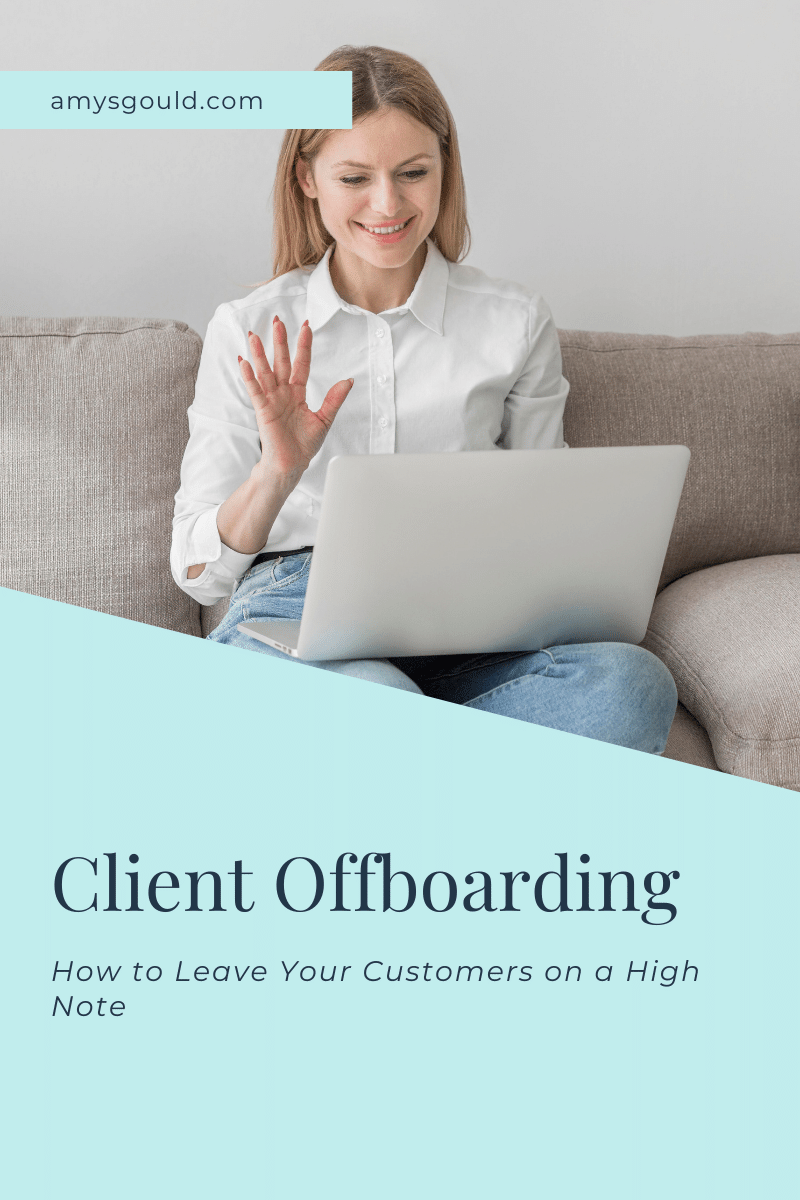
+ view comments . . .