I see a lot of questions online and in my Dubsado Facebook Group about how to white label your Dubsado account so it represents your branding instead of Dubsado’s branding. Here’s an example of the way your Dubsado forms and links show up if you don’t white label your Dubsado account.
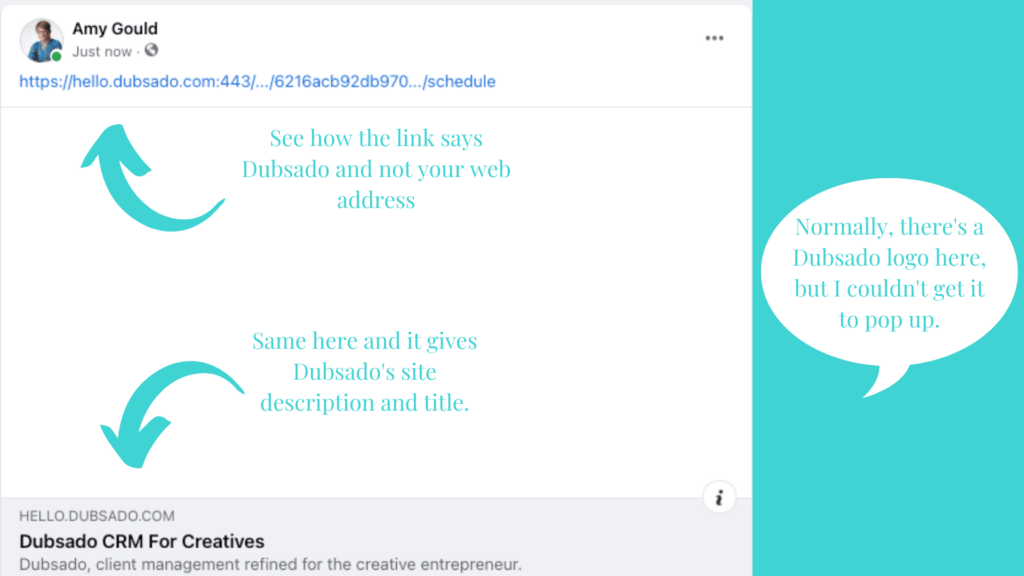
You’re missing out on a big opportunity to showcase your branding, create confidence in the link so more prospective clients will click the link and give clients a consistent customer journey. It’s very obvious to your prospect that you’re sending them somewhere else.
Here’s a quick video to show you how to white label your Dubsado account to showcase your brand and create a better customer journey. If you’d rather read instructions, I’ve included them below too.
Steps to White Label Your Dubsado Account
- Go to your domain host and add a CNAME. Your CNAME will look something like https://www.clients.yourdomain.com. You can choose anything you want where it says, clients. (Check with your domain host for instructions on creating a CNAME.)
- Log in to your Dubsado account. Go to settings and choose Domain Names. Add the CNAME that you just created to the Custom URL mapping field.
- Add your page title and description. Ex. Page Title: Amy Gould & Company. The description would be what you want your customers to see about where you are sending them.
- Load your preview image and favicon image. Your preview image should be 1200 x 630 pixels. Favicon is the tiny image that is at the top of the web browser window. Usually, it’s a logo. It should be 16×16 pixels and have a transparent background so it can be used on light or dark themes.
Pro Tip: (You can easily do this in Canva if you save files as a PNG file.)
Here’s what the finished Domain Name settings page looks like.
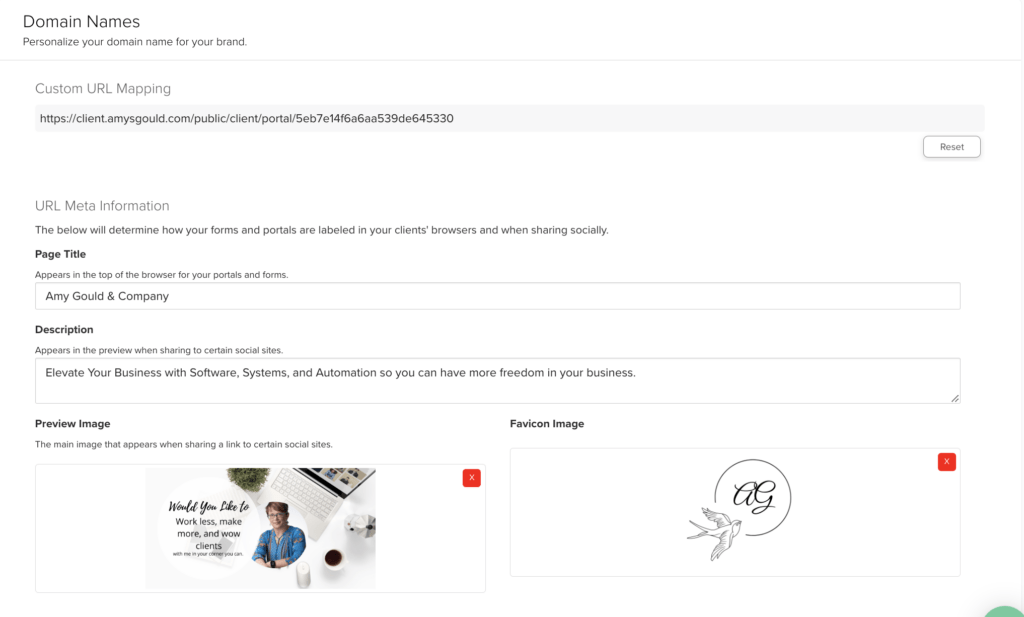
Once you’ve got your Domain Settings completed. Paste the URL for your public proposal or scheduler into a Facebook post to have a look at your handiwork. Here’s what my discovery call scheduler link looks like.
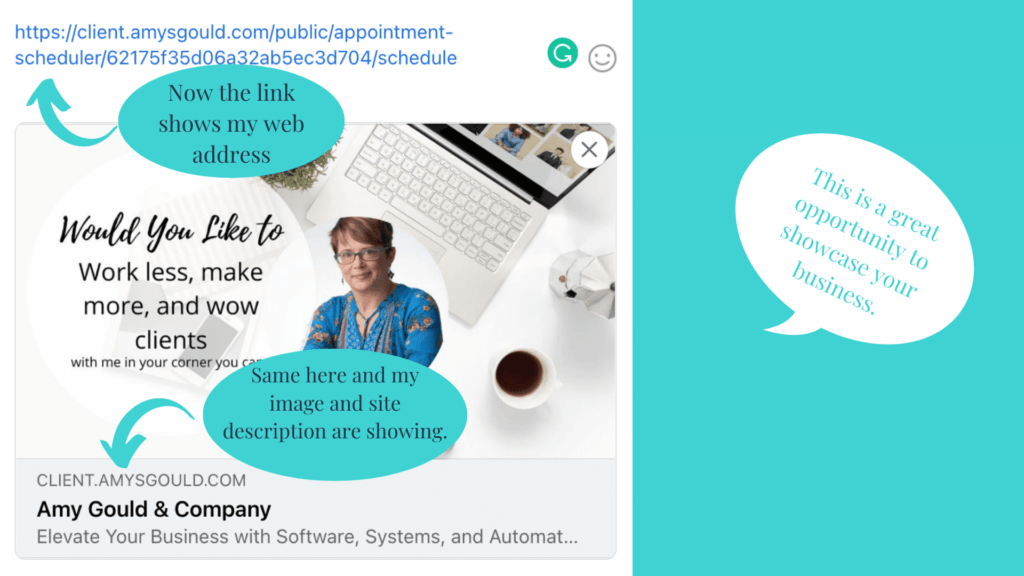
White Labeling Your Dubsado is Pretty Easy
Many people are intimidated by white labeling their Dubsado. However, once you’ve set up your CNAME on your domain host, it’s pretty simple with these instructions. If you’d rather save your time and have someone else do it for you, I offer one on one system help. You can book a two hour time slot with me. We’ll white label your Dubsado account and tackle anything else that has been bugging you about your Dubsado in the remaining time.





+ view comments . . .