If you want to scale your business but are wondering how the heck you’re going to do that when you’re already stretched to the max. Let’s talk. The good news is you don’t have to continue feeling overwhelmed with managing your clients and frustrated by the amount of time you’re spending…
- sending emails
- managing appointments
- sending appointment and payment reminders
- sending contracts
- invoices
- hounding clients for information that you need to get started on their projects.
There is a way to simplify things and take at least 20 hours a week off your plate. You can grow your business without the stress, overwhelm, and burnout. I’m going to give you the three things you need to do to set yourself up for growth and future success without burning out.
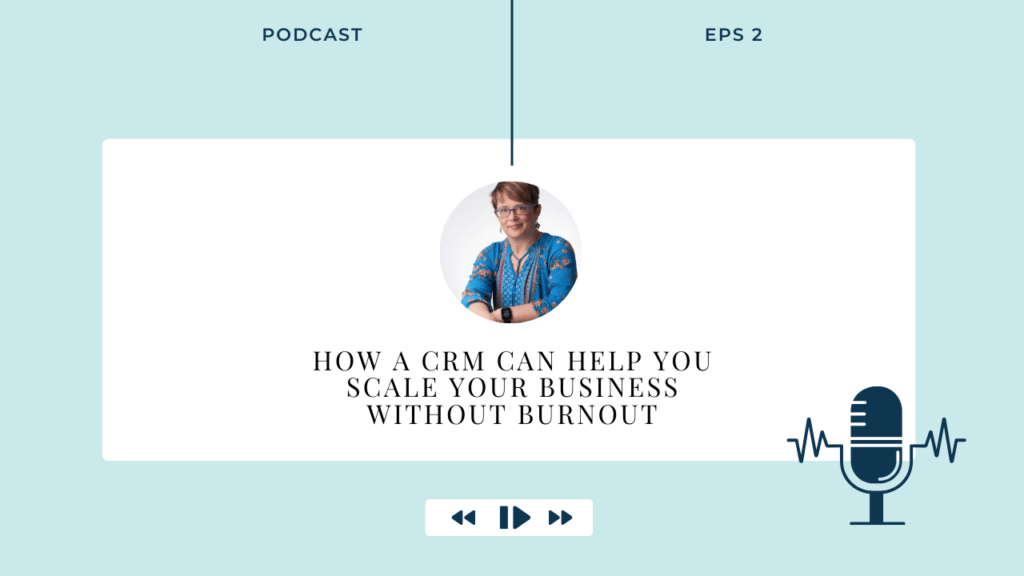
Why Should You Consider a CRM if You Want to Scale Your Business?
First of all, let’s talk about why now is the time to ask these questions and make these changes. For starters, when you started your business, you had maybe one or two clients. The systems you were using worked well for them. If as you add clients, you find yourself just getting buried by the details and completely overwhelmed, then it’s really time to think about building your systems so that you can scale your business.
There’s no way you want more clients coming in when you have really disorganized systems. It’s just not going to be a great client experience. It’s going to be frustrating and overwhelming for you. So now is the time before you add more clients. Start looking at your systems. Map out the processes and automations that can support you as you grow your business.
Adding More Clients to Messy Systems is a Recipe for Disaster
You don’t want to add more clients without the systems to support them because that’s going to get you bad reviews and create a poor client experience. That’s not what you want for the clients that you work with. You want them to rave about you, to love your services and what you did for them. You want them to tell all their friends how amazing it was to work with you. Yay referrals! This is going to build you clients for life and referrals. Both of those are also going to contribute to you scaling your business.
What Happens if You Don’t Set up Systems to Support You as You Scale Your Business?
If you do decide to add more clients into your business without setting up those systems, processes, and automation, one of two things is going to happen. You’re going to burn out. Or you’re going to hastily implement poorly thought-out systems. You might patch in some team members who really aren’t well-thought-out or well-hired. Let’s not forget well well-trained.
It’s Going to Cost You More Than Taking the Time (or Hiring an Expert to Help You) Would
It’s going to end up costing you way more in the long run than paying someone to help you put together automations will in the short term. Don’t believe me? Let’s do some basic math here. Let’s say you hire a VA to handle your email communication with your clients, send appointment and payment reminders, invoice them, and check in with them throughout your work together. They check everything off in your project management tool so you have visibility.
How many hours a week would you be paying that team member to keep them working for you? I mean, most VAs want at least 10 hours a month, but that’s not going to get you more than maybe two and a half hours a week. Hardly worth putting in your time and energy to train someone to take that amount of time off your plate. So let’s say you start at 20 hours a month. The going rate in the US is at least 20 an hour for a pretty decent VA.
That’s 400 a month. In less than nine months, you’ll have paid for the cost of automating all those tasks we just mentioned.

This Isn’t the Full Cost Though…
However, the math probably isn’t 100 percent accurate. You’ll have to invest a ton of time in training your VA. Writing them canned email templates that they can use to respond to clients. Creating documents and templates for them to send on your behalf. You can’t expect them to just make things up out of thin air. You’ll need to map out the process for them to follow and ensure that they’re following the processes.
So, after a couple of months of training and setting up processes and automations, you’ll finally have someone trained up. Assuming they were a good fit and don’t leave. You’ll have someone to take all that work off your plate.
But how much money is your time actually worth?
That’s what you really need to think about in this equation. The way to avoid burnout and scale your business is to follow the three steps that I’m talking about in this episode.
Step 1. Create processes For every service that you offer.
This is key and I’ll explain more in just a bit, but having written processes you follow allows for more consistent delivery of your services and makes it easy to outsource.
Step 2. Set-up Automation
You’re going to set up automation for all the repetitive tasks that you feel comfortable handing over to automation. I don’t believe in automating every single thing in your business, but I do believe there are things that everyone can automate in their business. I’ll give you an idea of the things you can automate and should automate in your business later.
Step 3. Outsource Tasks That Can’t be Automated and Aren’t in Your Job Description
Then you’re going to outsource tasks that need a human to do them. Just make the human, not you. And we’re going to talk about how you decide which tasks to outsource and which tasks to automate. So let’s dive into this in more detail.
Do You Find Yourself Wondering What’s Next When You Work with a Client?
If you find yourself thinking about what’s next every time you sit down to work with a client or to work on a project for a client, this next part of this episode is going to help a ton. We’re going to talk all about the real missing piece here that you need to put in place in your business to help you set yourself up to scale It’s not sexy. I’m not gonna lie. It’s setting up standard operating procedures.
SOP’s are huge! They take the thought out of your processes and they allow pretty much anyone to be able to pick up the ball and run with it. Even if you’re not there. Eventually, you’ll want to create them for every task that needs to be done in your business.
Step 1. Map Out Your Business Processes
But we’re going to start small by thinking just about the processes for managing your services. I want to encourage you (just to keep the process from being too overwhelming.) Focus on one service to start with. Maybe you even just focus on one part of the service. To start with let’s say you focus first on the lead part. What happens after someone completes a lead capture form, calls your business or sends you an email? What is the next step that you need to take to take them to the next step in the process? So start there, start small, the smallest piece that you can that’s not overwhelming and map that out.
Here’s a Tip to Map Your Business Processes
What I usually tell my clients is get a big pad of sticky notes, write one step on each sticky note and stick it to the wall. (You could also do this with a big jumbo pad of paper.)
That way you can move the steps around if you need to, you can trash them if you decide later it’s not a good fit and you want to do something different. Nothing’s permanent and it’s really easy to just take the stickies on and off the wall and map it all out.
Take it small. Set a timer for 10 minutes and when that’s done, celebrate your win because you’re that much closer to having that process mapped out.
Step 2. Look for Opportunities to Automate
So, once you’ve nailed down the process from lead through offboarding, the next thing that you’re going to want to do is take a look at the processes and look for opportunities to automate. There are lots of ways to add automation in your business. For starters, let’s look at client relationship management software.

What is a CRM or Client Relationship Software?
What is a CRM or client relationship management software? Well, one of my clients recently described it to me as sort of like your old-school Rolodex or digital phone book with an added-on secretary accounts payable department. and file cabinet.
So basically, a CRM helps you keep track of your client’s information all in one place, along with any documents you’ve sent them, questionnaires, forms, contracts, invoices, any payments that have been made any notes that you’ve made about your client and the calls that you’ve had with them, all of that kind of stuff, as well as their progress through any automations that you’ve built, all in one place in their client record.
You have multiple client records, one for each client. That allows you to see everything that belongs to each client in one place, (like your old school file cabinet and your file drawer and file folders or your Google Drive. (Although if your Google Drive looks like some of my clients and friends, maybe not such a great example.) So my favorite CRM, as you probably know already, is Dubsado. But you should choose one that’s a good fit for you and your business.
Things to Look for In a CRM if You’re a Service-Based Business Owner
Here are some things that most business owners will want in a CRM if they want to scale their business.
- Collect information from leads, and usually you do this with a lead capture form. I love to use a lead capture form that’s embedded in a website so that your client can go right to your website, fill out a form, and then get hopefully an automation that responds to them right away with some more information.
- Usually, a CRM will keep all of your client information and project information in one place.
- You definitely want one that’s going to allow you to book appointments and send appointment reminders.
- Send proposals.
- Remind clients of payments and upcoming payments due and past due.
- Send contracts and get a digital signature.
- Collect payments.
- You also want to be able to schedule emails that go out to clients while you’re working with them. That would give you the capability to update clients on where they’re at in your project, what’s been done, and what’s upcoming. You could also share information that they could use to improve their experience with your product, program, or service. Ex. A wedding photographer can send information about planning the wedding day timeline with example timelines a month before the wedding.
- You also want the ability to create a canned email database so that you can easily follow up with clients using frequently sent emails. It’s a huge time saver in your business.
- Ideally , you want a CRM that’s going to allow you to string those things together in sequences using automation. This is really where the true time savings and mental energy savings lie in this whole process that we’re talking about today.
What Can You Automate?
So what are the things that you can automate? I’ve given you a list of things above. Here are the three things I would recommend automating. Set-up a lead capture form and an immediate follow-up with an email thanking them for filling out your form. Let them know you’ll be in touch shortly. I like to include some additional information about hiring a (what it is that you do).
This way they can get some more information to help them make a good buying decision. I definitely think using a scheduler to automate your booking process is a huge win and will save you a ton of time in the long run. Because you won’t have to do the back-and-forth emails to schedule appointments. I like to call that email ping pong.
Last but not least, the third thing that I love to automate is sending a proposal with an attached contract and invoice. This way the client can choose what they want, sign the contract, and pay the invoice. I think that’s a huge win for business owners. It’ll demonstrate how much easier it is to work with you. They’re not bouncing around from one software tool to another one. Having to download a contract, then sign it and upload it somewhere. Then log into their PayPal to pay you. It’s all in one spot, quick and easy and allows them to book in really simply with you.
Step 3. Outsource Tasks That You Don’t Have to Do in Your Business
Once you’ve automated as much as you want to in your business, then I would look at outsourcing tasks to a person. You really want to kind of take a look at tasks are the things that you don’t necessarily have to do Or they don’t light you up and really make you excited about doing your job. Those are the things I would consider outsourcing.
Obviously the artistic tasks that brought you to your business in the first place should remain. However, maybe there are parts of those that you can outsource. This can save you time to allow you to scale your business more.
I know some of my photographer clients definitely like to outsource editing and culling photos. They create processes that let them keep the artistic integrity and the photography style that they have, without having to spend hours and hours and hours editing photos.
Which Steps Will You Take Next to Prepare Your Business to Scale?
So that’s it in a nutshell. The three changes creative business owners need to make to scale their business without burning out.
Step 1: map out your processes.
Step 2: automate what you can.
Step 3: outsource what you don’t want to do, what you can’t automate, and what doesn’t light you up. This is going to be the way to set your business up to grow without depending on you to do every single part of it.
I would encourage you to start taking these steps today. Don’t try to do it all at once. It’s completely overwhelming and exhausting. Set aside time each week to pick a small piece of your business and focus on that. Make it small, make it manageable, and you’ll soon have a business that’s ready to scale.
Would You Like Help Mapping Processes of Setting Up Your CRM?
If you want help mapping out your processes, I do offer a 90-minute system strategy call. It’s perfect for getting those processes mapped out and having some accountability around that.
If you’d like to get your Dubsado or HoneyBook CRM set up for you, including my help creating an amazing client experience from lead through offboarding and beyond, both are available on my website, head over to amysgould.com and you can find both of those things. I look forward to chatting with you, and I will talk to you again next week. Until then, have an awesome week, and I’ll be in touch soon.
Next Steps…
Hey, thanks so much for listening to the show. I know it’s super easy to listen to a podcast and not actually take action. So I’m challenging you today to write down a step that you’re going to take. Maybe it’s taking action on something I talked about today, or maybe it’s booking a systems strategy session, or a free discovery call to talk about Dubsado Setup with us.
All of that is over at amysgould. com. If you haven’t yet signed up for my free newsletter, that’s a really great next step if you’re not sure what comes next. You can get amazing tips and strategies delivered straight to your inbox. Last but not least, please take a moment to subscribe and leave a rating or review if you loved what you heard here today.
Go to your favorite podcast player and leave a rating or review. I’d love to hear what you think of the show and how it’s helped you. I can’t wait to hear from you. Let’s keep the conversation going.
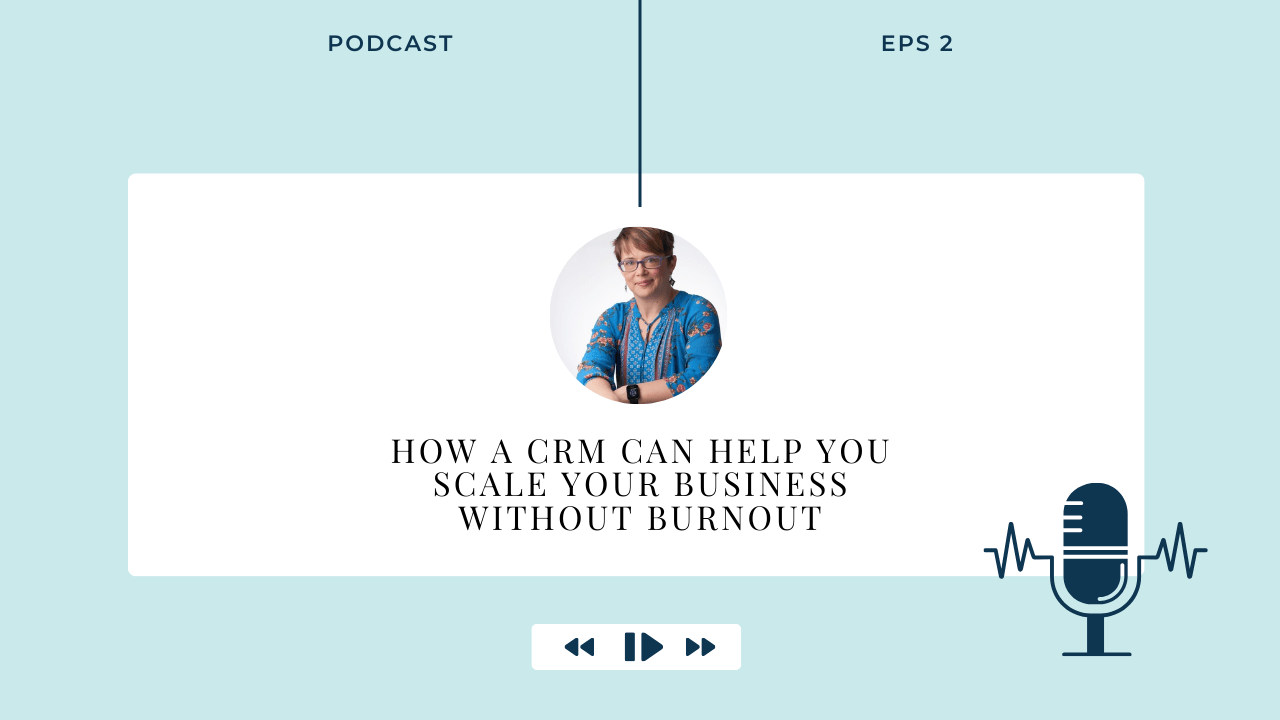
+ view comments . . .