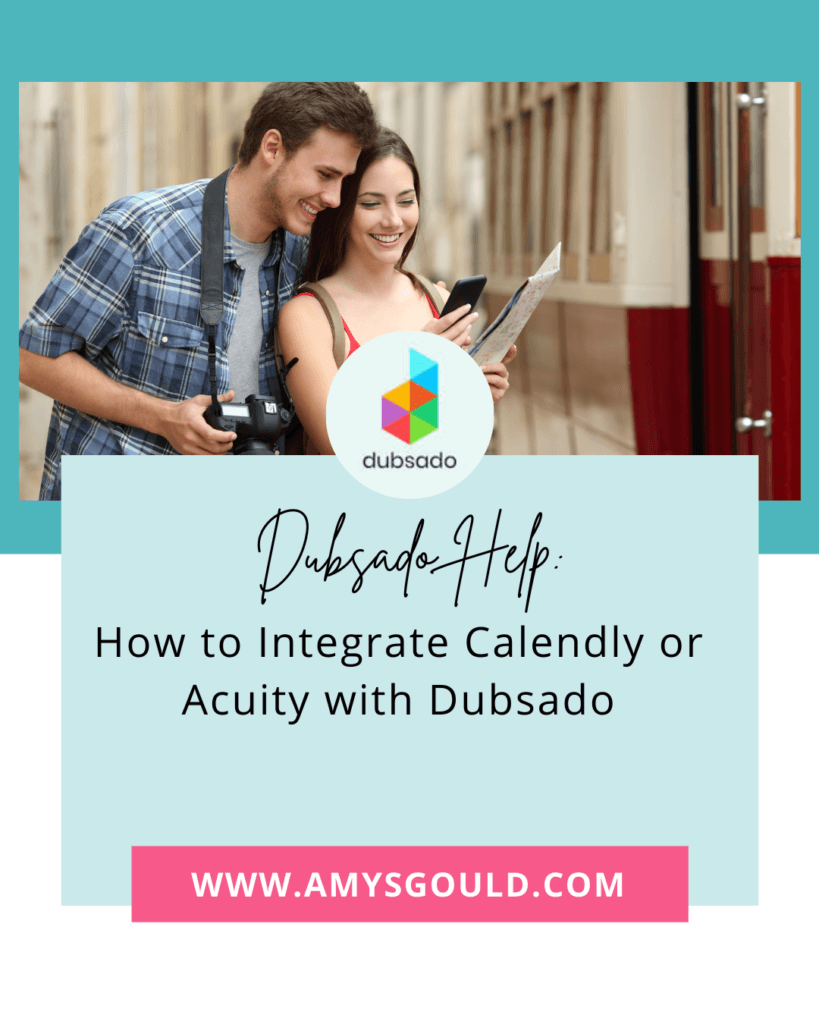I frequently get asked about Calendly and Dubsado integration (or Acuity and Dubsado integration). It’s also a frequently asked question inside of the Dubsado Facebook Group.
Let’s chat about the ways to integrate Calendly and Dubsado, why you might not need to use an external scheduler, and why it might be the right fit for your business.
Why I don’t usually recommend using Calendly or Acuity Over the Dubsado Scheduler
I wouldn’t feel right, writing this post if I didn’t first tell you I usually don’t recommend using Calendly or Acuity over Dubsado. For most service-based entrepreneurs who are working one-on-one with clients, the Dubsado scheduler is perfect. (It does have its glitches and issues, but what tool doesn’t?)
My main reason for recommending the Dubsado scheduler instead of outside tools is this. When you use other schedulers, you limit the amount of workflows and triggers that you can use inside your Dubsado account. This means more manual work for you and I’m all about simplifying and automating.
Your workflows won’t know when an appointment has been scheduled, so you won’t be able to trigger actions to happen when an appointment is scheduled, before an appointment will happen, or after an appointment has finished. That’s a lot of triggers that you can’t use. You’re severely limiting your workflow options.
Why You Might Want to Use Calendly or Acuity with Dubsado
All that being said, there are some instances where using Calendly or Acuity makes up for the lack of workflow triggers. They are…
- you have a team of people that you need to schedule appointments for. (Dubsado doesn’t have this type of scheduling. You can only schedule appointments for one person and one calendar.)
- You need to book a lot of recurring appointments.
- You’re looking for scheduling features that Dubsado doesn’t have such as round-robin scheduling.
Even if you’re using a different scheduler, you can still integrate your chosen scheduler with Dubsado to get the best of both worlds. Let me show you how.
Calendly and Dubsado Integration
To integrate Calendly or Acuity with Dubsado, there is no native integration feature (unfortunately). You’ll need to create processes depending on which part of the process you’re working with. Let’s talk about that.
If A Client is Booking an Initial Appointment
For clients who are booking initial appointments, you can use Zapier to connect the two applications. For instance, you can create a zap using Zapier that runs when an appointment is scheduled to add a project to your Dubsado account.
- Be sure to choose a workflow that should trigger when you set up the action in Zapier.
- If you have more than one calendar type, you’ll need the paid Zapier account that allows you to set up filters and multi-step Zaps to allow you to filter for a specific type of appointment and trigger a certain project type.
- Currently, the only action available with Calendly and Dubsado in Zapier is to create a project.
- If someone has booked an initial appointment with you before, it’ll run the Zap again and create another project.
If you have more questions about using the Dubsado scheduler for your business, feel free to book a free 15-minute systems strategy call. I’d be happy to help you decide.
Calendly and Dubsado Integration After the Initial Appointment
If you’re working with clients who are booking appointments using Calendly or Acuity after your initial appointment, you’ll need to take a different approach. The best thing to do is to set up a questionnaire with questions that you need answered for the appointment and embed your scheduler into the questionnaire. (I have a short video clip below that demonstrates this.) You’ll want to include instructions to tell the client to be sure to 1. Book the appointment. 2. Complete the questionniare. 3. Check the box at the bottom to let you know they’ve done both and click Submit.
Why did I add a required checkbox at the bottom?
It appears after the scheduler so the client HAS to check that to let you know they’ve done both and hopefully, that means that they’ll then see the ‘Submit’ button and complete the form. You always want to design forms to help clients understand exactly what they need to do to complete them. One way you can do that is by adding required questions. Another way is to add instructions.
One cool thing About this approach
Dubsado workflow triggers won’t know that the appointment has been booked using your standard after the appointment has been booked trigger. However, you can use the after the form has not been completed trigger to follow up with the client and encourage them to book the appointment when the form is not completed. Once the form IS completed, the workflow can continue on using the after form is completed trigger.
This is actually not something that you can do normally with workflow triggers for schedulers. Unfortunately, there is no trigger for after an appointment is not booked.
Conclusion
Calendly and Dubsado can be integration is a great way to create your dream client experience. Say goodbye to the scheduling chaos of the past and embrace the efficiency and organization of this integrated approach.
Ready to implement this dynamic duo in your business? If you’d like help with the technical side of setting up your workflows or advice on the best practices, feel free to schedule a 15-minute systems strategy call. We’ll meet to discuss your business and ways you can work with me to create systems and automation to help you work less, make more, and WOW clients.
Here’s to a more organized, efficient, and client-focused journey!
Stay in the Loop
For the latest tips, strategies, and updates, subscribe to my newsletter. You’ll receive valuable insights directly in your inbox. Your success is my mission.
Now, it’s over to you! Are you excited to integrate Calendly and Dubsado into your workflows? Share your thoughts, experiences, and questions below. Let’s keep the conversation going!