Are you struggling to decide between Dubsado vs. HoneyBook for your business? You’re not alone! These two popular CRM tools offer a wide range of features, making it challenging to choose. Let’s dive deep into a detailed comparison of Dubsado vs. HoneyBook, covering everything from software integrations to client reviews, and uncover which platform will best support your workflow.
In this article, we will be diving deep into two popular client management systems Dubsado vs HoneyBook. Let’s figure out which one is the right CRM for your creative business.
Disclosure: This post may contain affiliate links, meaning I get a commission if you decide to make a purchase through my links, at no cost to you. Plus, you’ll probably get something too, which is a win/win. Note: I ONLY promote things I believe in and use.
I’m going to talk all about…
- Dubsado vs Honeybook
- I’ll compare and contrast these two CRM tools and help you figure out which might be the best fit for your business.
- What each platform does well (and not so well).
- Software Integrations
- User Interface
- Pricing
- Client Reviews
- My experience setting up systems in each platform.
Let’s dive in!

These tools are designed to streamline your client workflow, helping you stay on top of your business and focus on what really matters – serving your clients. But which one is the best fit for your specific needs? We’ll break it all down to help you make an informed decision. So, whether you’re a freelancer, a small business owner, or an entrepreneur looking to level up your client management game, keep reading to discover which platform will revolutionize your workflow and take your business to new heights.
Overview of Dubsada vs HoneyBook
When it comes to managing your clients and projects, having the right tools can make all the difference. Both Dubsado and HoneyBook are powerful client management systems that offer a wide range of features and capabilities to help you streamline your workflow.
Honeybook is a popular choice among creative professionals, such as photographers, event planners, and designers. It offers a comprehensive suite of tools for managing leads, creating proposals and contracts, sending invoices, and tracking payments. With Honeybook, you can easily automate repetitive tasks, saving you time and allowing you to focus on what you do best.
On the other hand, Dubsado is known for its flexibility and customization options. It caters to a wide range of industries, including coaches, consultants, and service-based businesses. Dubsado offers robust features for managing clients, tracking projects, and automating workflows. With Dubsado, you can create custom forms, contracts, and questionnaires to fit your specific business needs.
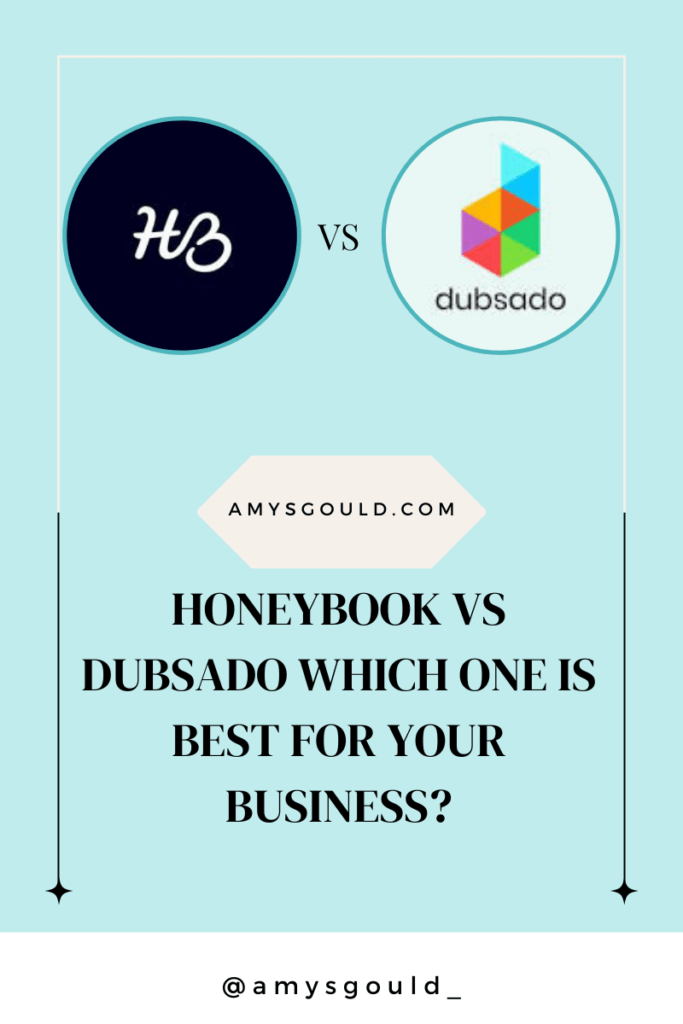
Features and Capabilities of Honeybook
Honeybook offers a wide array of features designed to simplify your client management process. One of its key features is its lead management system, which allows you to organize and track your leads from initial contact to conversion. You can easily create branded lead capture forms and integrate them into your website or social media profiles. Honeybook also provides lead tracking and analytics, so you can see how your leads are progressing through your sales funnel. The lead and project statuses are not customizable and the actions that move clients from one status to the next are built into the system.
Keep all the forms, docs, and contracts in one place
Another standout feature of Honeybook is its proposal and contract management capabilities. With Honeybook, you can create professional-looking proposals and contracts in minutes, using customizable templates. You can also send these documents to your clients for review and e-signature.
You can also create “Smart Files” which allow you to create multiple-page documents that can combine documents into one easy-to-send file. Honeybook keeps track of all your documents, making it easy to access and reference them whenever you need to.
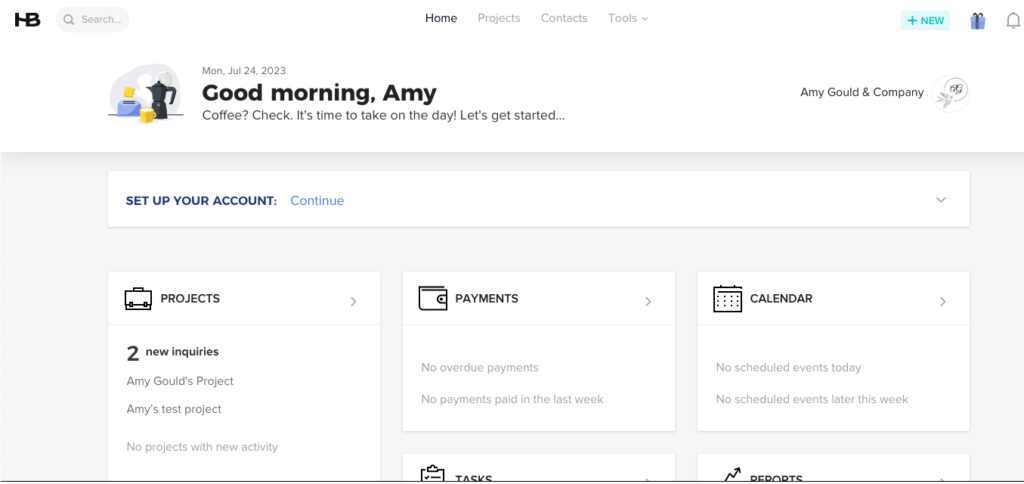
Send invoices and send automatic payment reminders
In addition to lead and document management, Honeybook also offers robust invoicing and payment tracking features. You can create and send professional invoices to your clients, and track the status of each payment. Honeybook integrates with popular payment processors like Stripe and PayPal, making it easy for your clients to pay you online. You can also set up payment reminders and automate recurring payments, saving you time and reducing the risk of late payments.
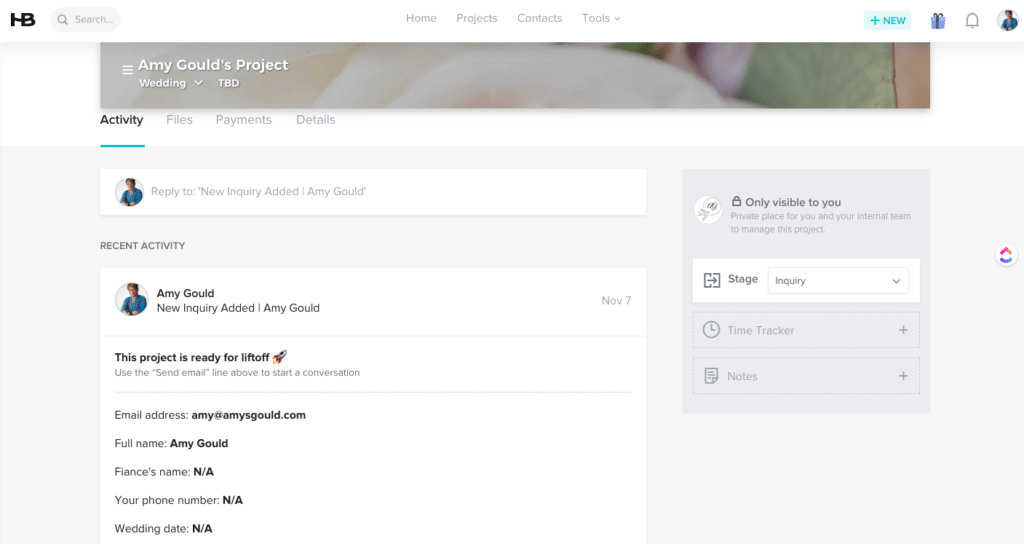
Software integrations to popular software programs
HoneyBook has several integrations with popular software like QuickBooks Online and Calendly. This allows you to take advantage of the more robust capabilities of these systems. You can also integrate your calendar app (Google, iCal, or Outlook) with the scheduler in HoneyBook.
Allows business owners to send mass emails
Honeybook has the ability to create mass emails to send to all of your clients at once. Although I don’t feel that this is a substitute for an email marketing tool, it could be a great first step in that direction while you grow your client/email list. (It can also help you to avoid spending money on another software early on in your business when most want to keep recurring expenses low.)
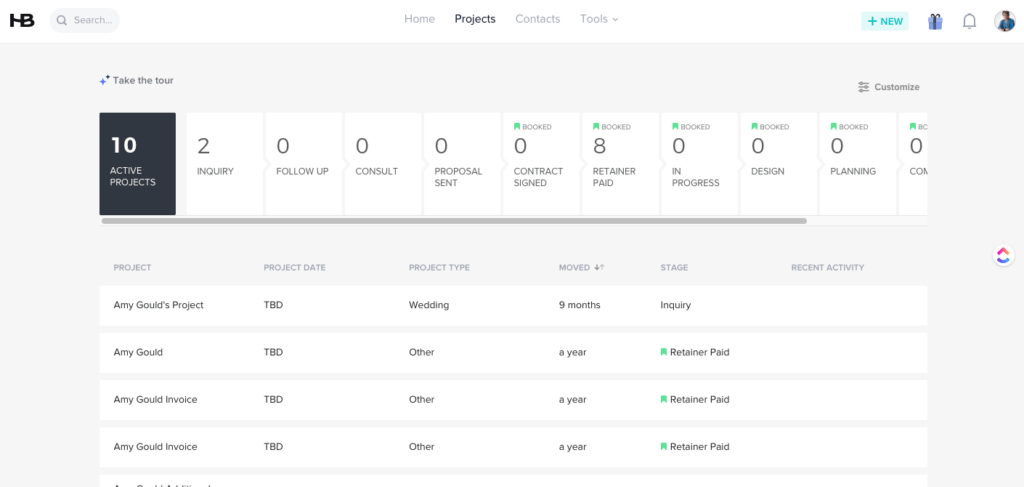
Features and Capabilities of Dubsado
Dubsado is a feature-rich client relationship management system that offers a wide range of tools to help you streamline your workflow.
Endless document creation possibilities
Dubsado has several types of documents that you can pick from when creating business templates. Contracts and sub-agreements allow you to capture digital signatures online for less hassle onboarding clients. Proposals allow you to combine a proposal, contract, and invoice in one document. Questionnaires give you complete flexibility for capturing client information. However, you aren’t JUST limited to questionnaires. Since they’re a blank slate, you can use them to create almost anything that you might want to send to clients.
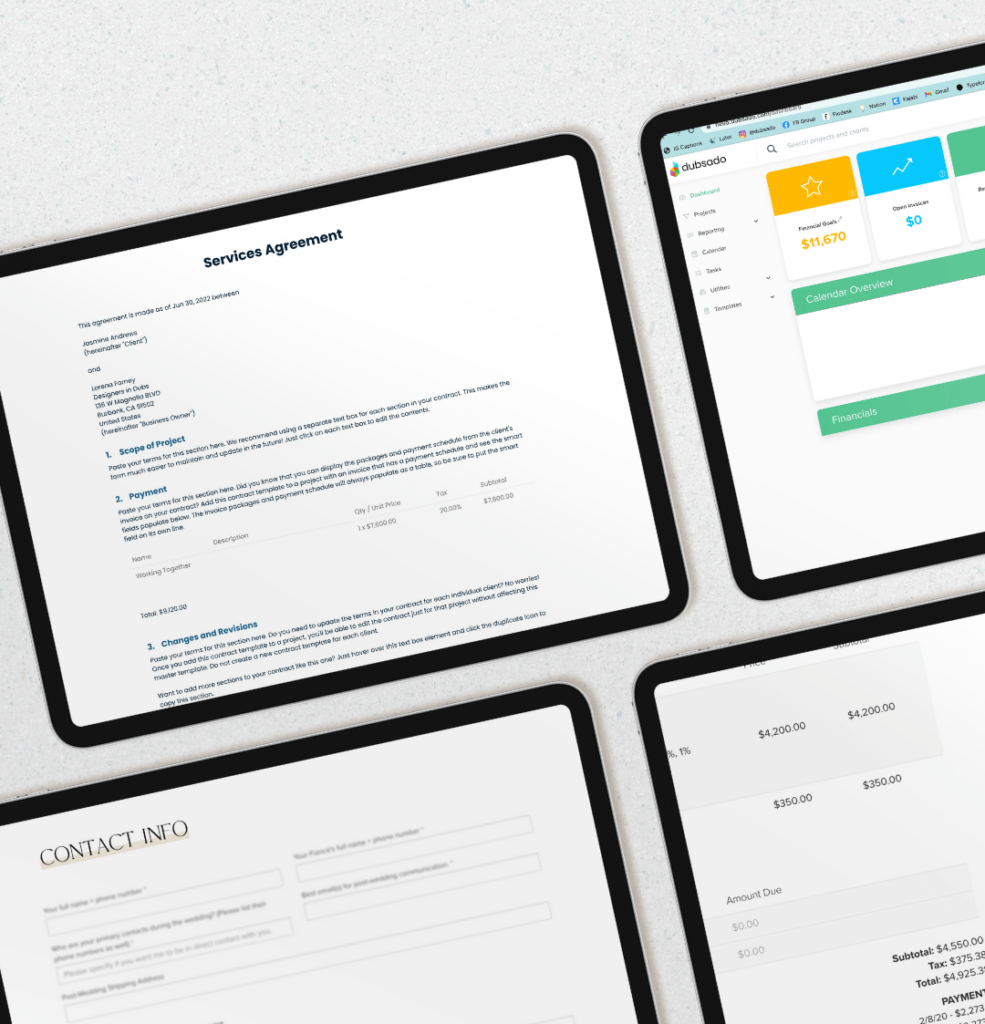
Online Scheduling
Dubsado’s in-house scheduler allows you to create numerous schedulers. Each can have its own availability. You can add appointment reminders to the scheduler and integrate the schedulers with your online calendar to ensure that you aren’t double booked. Each scheduler has an individual link that you can share with leads/clients to book appointments.
Client Portal
One of its standout features is its client portal, which allows your clients to log in and access important documents and information. In the client portal, your clients can view and sign contracts, make payments, and communicate with you securely. This feature not only saves you time but also enhances the client experience, making it easier for them to work with you.
Project Management Tools (not a substitute for a Project Management App though…)
Another key feature of Dubsado is its project management capabilities. With Dubsado, you can create and track projects using custom project statuses and use workflows to automatically change project statuses at key points in your customer journey. You can also create custom-mapped smart fields for clients and projects that allow you to keep important client information where it belongs. (In your client records.) It also allows custom tags, so you can easily see which products, programs, or service types your clients have used.
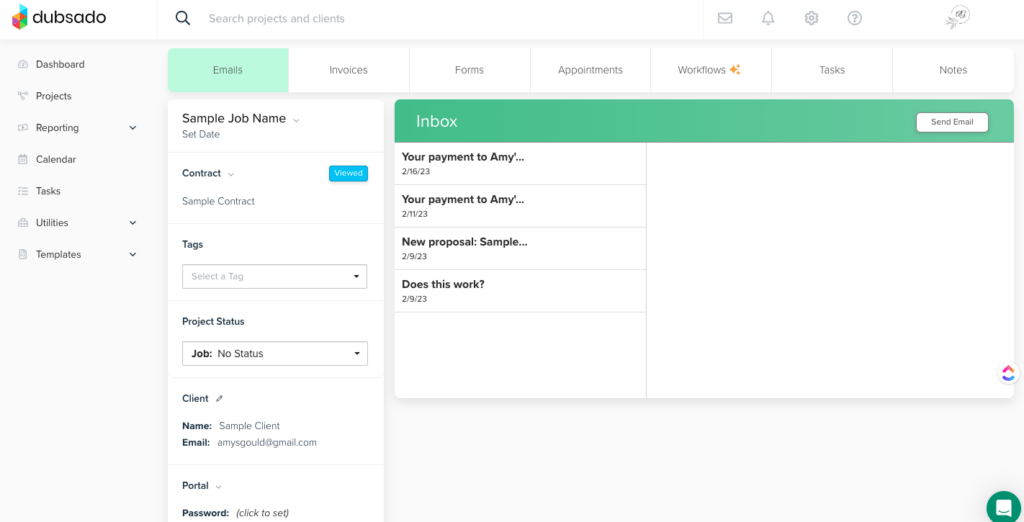
It’s not a substitute for a Project Management Tool such as ClickUp or Asana though. I recommend integrating your PM with Dubsado. *There are no direct integrations although you can work with Zapier to tackle some of it.
Here’s my workaround. Build project templates in your project management tools. Add a task that tells you to mark a to-do off in your workflow in your CRM. The to-do (or task) in your CRM automation is followed by an email that updates a client on the project, sends a form, etc. whatever makes the most sense for you and your processes. (If you’d like help mapping out your client processes, you can schedule a 90-minute Process Mapping Session with me. Read more about that here.)
Automation options galore
You can create custom workflows (AKA automation) to automate repetitive tasks and ensure that nothing falls through the cracks. Dubsado’s workflow/automation features are highly customizable, allowing you to configure them to fit your unique business needs. You can automatically create and assign to-do’s to team members, send schedulers, questionnaires, contracts, sub-agreements, etc. Dubsado also gives many triggers for when something happens.
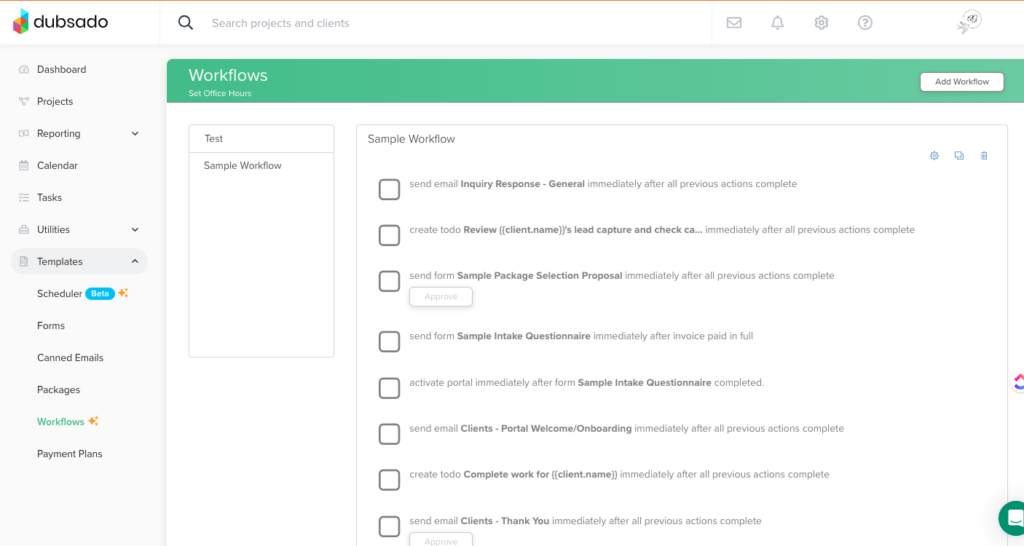
Lots of software integration options
You can create email templates, send automated follow-ups or payment reminders, send forms/documents, and send schedulers to book appointments with clients. Dubsado integrates with popular software such as Zapier, Quickbooks Online, Xero, Zoom, Google Meet, Go to Meeting, 8×8, and Microsoft Teams.
Dubsado vs HoneyBook a Pricing Comparison
When it comes to choosing a client management system, pricing is an important factor to consider. Honeybook and Dubsado offer different pricing plans, so you can choose the one that best fits your budget and business needs.
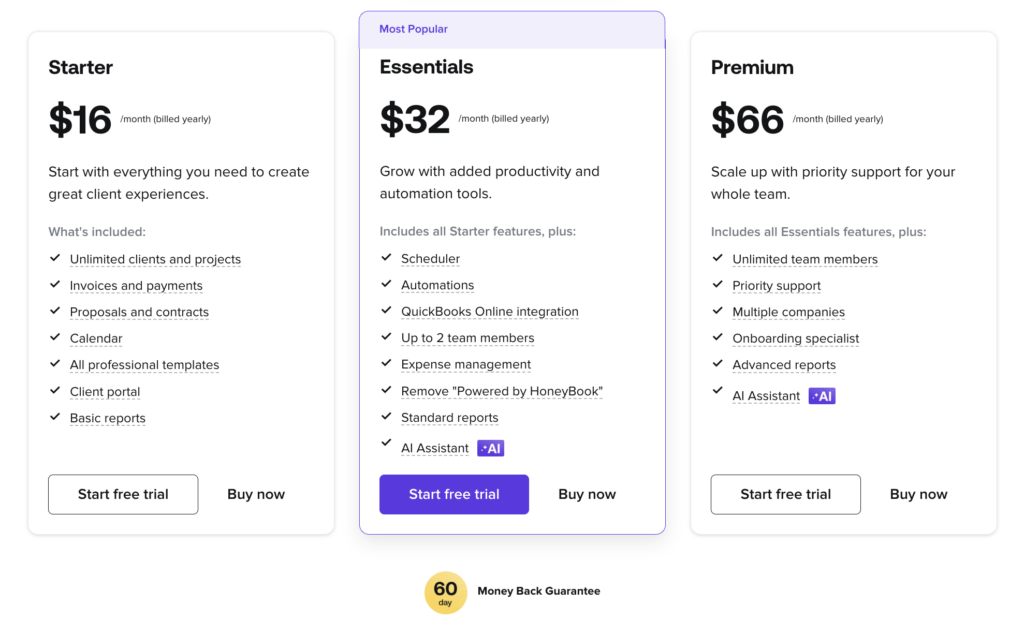
Honeybook’s Pricing Options
Honeybook has a free 7-day trial after that you’ll need to subscribe to a plan.
The Starter plan is priced at $16.00/month and includes basic features like…
- Unlimited clients and projects
- Invoices and payments
- Proposals and contracts
- Calendar
- All professional templates
- Client Portal
- Basic reports
The Essentials Plan features everything in the Starter plan plus…
- Scheduler
- Automation
- QuickBooks Online integration
- Up to 2 team members
- Expense management
- Profit and loss
- Remove “Powered by HoneyBook”
- Standard reports
The Premium Plan, priced at $66.00/month, offers everything in the first two plans, plus…
- Unlimited team members
- Priority support
- Multiple companies
- Onboarding specialist
- Dedicated account manager
- Advanced reports

Dubsado’s Pricing Options
On the other hand, Dubsado offers a more flexible pricing structure. They have a free trial for up to three clients. (This means that you can try it out for as long as you want as long as you don’t go past 3 clients.) It gives you plenty of time to set it up and try out various features before you upgrade. You have the option of monthly or annual plans (annual plans save you 15% a month, however you can use my link here to save 30% per year.)
The Starter Plan is priced at $20 a month and includes the following features…
- Unlimited projects & clients
- Invoicing & payment plans
- Form & email templates
If you’re looking to just start using a CRM and you aren’t comfortable with all the features yet, this is a great plan to use to dip your toe in the water.
The Premier Plan is priced at $40 a month and includes everything in the starter plan, plus the following features…
- Scheduling
- Automated workflows
- Public proposals
- Multiple lead captures at once
- Zapier integration

Dubsado vs HoneyBook: User Interface and User Experience Comparison
When it comes to using a client management system, a user-friendly interface and a seamless user experience are crucial. Both Honeybook and Dubsado have intuitive interfaces that are designed to be user-friendly and easy to navigate. Both offer online customer support, training and information.
Honeybook features a clean and modern interface, with a dashboard that provides an overview of your leads, projects, and payments. The navigation is straightforward, and the platform is designed to be intuitive, even for those who are not tech-savvy. Honeybook also offers a mobile app, allowing you to access your client management tools on the go.
Dubsado, on the other hand, offers a highly customizable interface. You can choose from a variety of themes and color schemes to match your branding. While this level of customization can be a bit overwhelming for some, it offers a high degree of flexibility for business owners.
Integration Options with Other Tools and Software
In today’s digital world, it’s important for client management systems to integrate seamlessly with other tools and software that you use in your business. Both Honeybook and Dubsado offer a wide range of integrations, allowing you to connect them with your favorite tools and automate your workflow.
HoneyBook Integrations
HoneyBook integrates with QuickBooks, Gmail, Calendly, Facebook, and Zapier. The QuickBooks Online Integration makes it easy to sync your invoices and payments and get more in-depth reporting. If you’re scheduling appointments for more than one person, the Calendly integration is a game changer. You can connect Gmail to your HoneyBook account to send emails using automation and automatically keep copies of all sent emails in the client’s record. I love that you can integrate Facebook and share your social media posts. The Zapier integration opens up even more possibilities for automation and integration with other apps and software platforms in a myriad of ways.
Dubsado also offers integrations with QuickBooks Online and Xero. It also integrates with video conferencing software such as Zoom, Google Meet, Teams, and 8×8. You can connect Gmail, Outlook, and Apple Mail to keep client emails in their projects and send emails from your Dubsado account. Dubsado also has its own Zapier integration as well.
Dubsado vs HoneyBook How do Things Shake Out with User Reviews and Testimonials?
How does user experience stack up when you compare Dubsado vs HoneyBook? Let’s look at a summary of reviews and testimonials. (Click the links below to read specifics for each platform.
Dubsado Integrations
Honeybook has received positive reviews for its ease of use and comprehensive feature set. Users appreciate the clean interface and intuitive navigation, which makes it easy to get started. Many users also praise Honeybook’s customer support, citing their responsiveness and willingness to help.
Dubsado has also received positive reviews for its customization options and powerful automation features. Users appreciate the ability to create custom forms and questionnaires, as well as the flexibility to automate repetitive tasks. Dubsado’s customer support is also highly regarded, with users mentioning their prompt and helpful responses.

Dubsado VS HoneyBook My Experience Creating Systems in Both
Both HoneyBook and Dubsado have great features for automating and streamlining service-based businesses. Dubsado has a lot more options for automation, however, it can feel extremely overwhelming if you aren’t comfortable with tech. That being said, it gives a lot more options for creating automation and streamlining your business so it’s a platform that your business could grow into.
Honeybook only has a few triggers so you have to get a bit more creative, but it seems to be a better option for business owners who aren’t as comfortable with tech. HoneyBook allows mass emails to clients. I don’t feel like this is a replacement for an email marketing tool, however, if you ONLY want to email your current and past clients, this might be enough for you.

Dubsado VS HoneyBook: How Can You Choose the Best Fit for Your Business?
Now that we’ve explored the features, pricing, user interface, and user reviews of Dubsado vs HoneyBook, it’s time to choose the best fit for your business. Consider your specific needs, budget, and the industry you’re in. Think about the features that are most important to you and how each platform aligns with those needs.
If you’re a creative professional looking for a simple and intuitive client management system, Honeybook may be the best fit for you. It offers a comprehensive suite of features designed to streamline your workflow and save you time. Honeybook’s pricing plans also make it accessible for freelancers and small business owners.
On the other hand, if you’re looking for a highly customizable client management system with powerful automation capabilities, Dubsado might be the better choice. Dubsado offers flexible pricing options and a wide range of integrations, making it suitable for businesses of all sizes. With Dubsado, you can create a unique client experience and automate repetitive tasks, allowing you to focus on growing your business.
Need help choosing? Whether it’s Dubsado vs HoneyBook (or another CRM?), book a FREE systems strategy call with me. I’ll be happy to help you narrow down the options and choose software that fits your needs.

That’s my Take on Dubsado vs HoneyBook
We’ve done a pretty good job of investigating Dubsado vs HoneyBook. They both offer powerful tools to streamline your workflow and improve your client management process. Whether you choose Honeybook for its simplicity and comprehensive features, or Dubsado for its customization options and automation capabilities, you can’t go wrong with either choice.
Take the time to evaluate your specific needs and consider the features, pricing, user interface, and user reviews to make an informed decision. Also, keep in mind the direction your business is heading and the features you may want in the near future. This way you won’t have to waste your time and money setting up another system in the near future when you grow out of the one you choose today.
By choosing the right client management system, you can revolutionize your workflow and take your business to new heights. So, start streamlining your workflow today and see the impact it makes on your business!

+ view comments . . .