You know that feeling when your inbox is overflowing, you’re copying the same email for the 17th time, and you’re juggling timelines, payments, and client calls like a circus act—with no ringmaster in sight? 🙃 Enter Dubsado. But what is Dubsado, and how can it help manage the chaos?
If you’re a wedding pro—planner, photographer, florist, or all-of-the-above—and you’re managing it all with spreadsheets, sticky notes, and sheer willpower… you’re not alone. But you don’t have to keep doing it that way.
Let’s talk about Dubsado.
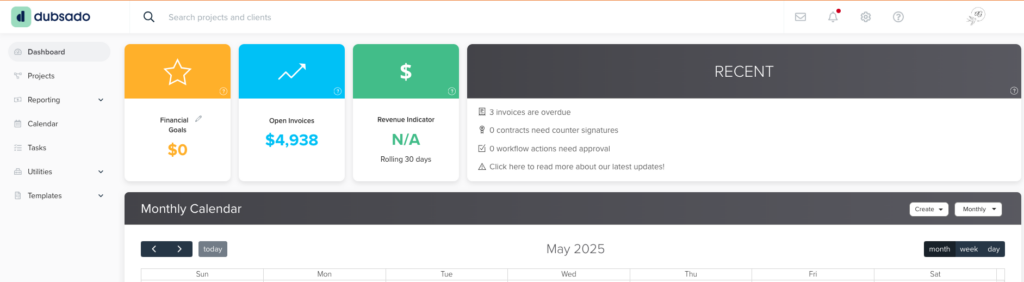
What Is Dubsado?
Dubsado is a client relationship management (CRM) tool built for service-based businesses—like yours. It organizes your leads, sends out contracts and invoices, automates your emails, schedules your calls, and helps you get paid—on time, every time.
But here’s the real magic: when it’s set up right, it can give you your time back. Your evenings. Your sanity. And maybe even the space to launch that passion project you’ve been putting off.
What Dubsado Can Take Off Your Plate
Think of Dubsado as your virtual assistant who actually shows up—on time, every time. Here are just a few things it can do for you:
- Auto-respond to new inquiries with a warm, branded email
- Send beautifully designed proposals, contracts, and invoices in one click
- Schedule discovery calls without the back-and-forth
- Collect payments and send reminders—without you lifting a finger
- Trigger welcome kits and onboarding steps automatically
- Follow up after the wedding with questionnaires or testimonial requests
- Store all your client info in one sleek, searchable place
- Keep you on track with automated task lists (no more missed deadlines)
The best part? Once it’s set up, you don’t have to think about it. It just works.
And here’s a little bonus: I can hook you up with 30% off your first year or first month of Dubsado when you sign up using my affiliate link. 🎉
Still wondering if it’s worth switching? Let me introduce you to Katie.

Real Talk: Katie’s Story
Katie Monroe is a wedding photographer with a big heart, a newborn baby, and a dream of growing her business into something bigger—offering branding and coaching for creatives.
When she came to me, she was exhausted. She was managing her business entirely manually—cutting and pasting every email from a Google Doc, tracking clients and dates in spreadsheets, and trying not to let anything fall through the cracks while selling her house and moving.
She’d already hit burnout multiple times.
She knew things had to change—but between diaper changes and deadlines, she didn’t have the bandwidth to figure out how.
Together, we set up Dubsado to support the entire client journey—from lead capture to final gallery delivery. We automated her most-used email sequences, built beautiful, branded proposals, and created a system that works while she sleeps.
Now? She’s serving her wedding clients with ease—and she’s finally launched the coaching side of her business.
Katie went from drowning in admin to having white space again. And let me tell you—white space is where creativity (and business growth) blooms.
From Google Docs to Gorgeous Systems
Right now, I’m working with another amazing wedding business that was managing everything in Google Docs—timelines, budgets, vendor notes, you name it.
They loved Aisle Planner for their event day logistics, but their backend was a mess of manual steps and disconnected tools.
We’re transforming their business by integrating Aisle Planner with Dubsado.
Yep—you can use both.
We’ve built a streamlined system where clients first experience the professional polish of Dubsado: inquiry forms, welcome emails, proposals, contracts, payments—all automated and beautifully branded. Then, once they’re booked, we hand them off to Aisle Planner to dive into the wedding day details.
The result? A seamless, elevated client journey that feels effortless (even though behind the scenes, it’s anything but).
Is Dubsado Right for Your Wedding Business?
Let’s break it down. Dubsado might be a great fit if:
- You’re still manually sending emails and contracts for every inquiry.
- You’re tired of chasing payments or missing follow-ups.
- You use (and love) Aisle Planner but need a more powerful client intake system.
- You want to add offers like coaching, education, or branding—but your backend can’t keep up.
- You’re burning out. Again.
If you’re nodding your head, Dubsado could be the thing that finally lets you breathe—and scale.

A Bit About Me
Hey, I’m Amy Gould—a Dubsado Systems Strategist for creative entrepreneurs who want to stop duct-taping their business together.
I specialize in helping wedding pros set up client workflows that are elegant, efficient, and so aligned with their brand. My job is to take the chaos out of your inbox and turn it into a system that serves you (and your clients).
Ready to Reclaim Your Time?
If you’re ready to stop managing your business out of 14 tabs and start delivering a client experience you’re actually proud of—I’m your girl.
Let’s make Dubsado work for your business (or find the right tool if it’s not.)
👉 Book your free discovery call





+ view comments . . .