In today’s fast-paced digital landscape, personal touches can make all the difference in how your business is perceived. Integrating videos into your Dubsado forms and emails is a fantastic way to add that personal flair. By using video recording tools like Loom or Vimeo, you can create engaging, personalized content that truly speaks to your clients. Whether it’s a warm welcome message or a detailed tutorial, videos can significantly enhance your client experience.
In this blog post, we’ll explore how to seamlessly incorporate videos into your Dubsado forms and emails, making your client communication more memorable and impactful.
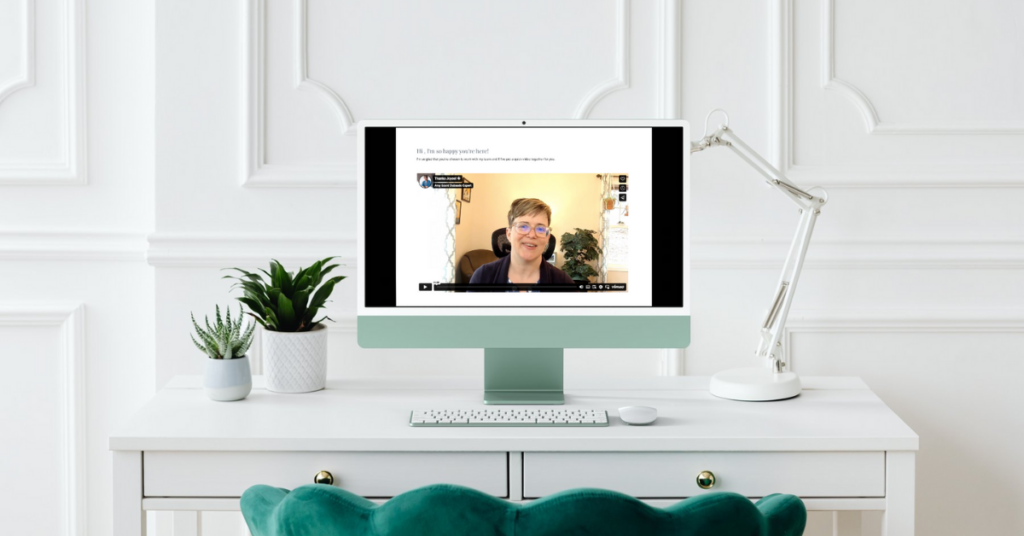
Why Personalization Matters in Client Communication
Personalization isn’t just a trend; it’s a cornerstone of effective client communication. By adding videos to your Dubsado forms and emails, you create a unique, personalized experience that text alone can’t provide. Videos allow you to convey your personality, demonstrate empathy, and explain complex information in an engaging format. This effort not only makes clients feel valued but also helps in building trust and rapport, which are essential for successful long-term relationships.
Creative Ways to Use Video for an Amazing Client Experience
Here are some creative ways you can use video to elevate your client experience:
- Welcome Videos: Greet new clients with a personalized welcome message. (I love to use this at the top of my proposals, it’s a great way to explain the proposal or add more information in a quick 1-2 minute video.)
- Tutorials: Provide step-by-step guides to help clients navigate your services. (One of my home staging clients provides a step-by-step video on how to prepare a home for staging.)
- Thank You Messages: Show appreciation with a heartfelt thank you.
- Updates and Announcements: Keep clients informed with engaging updates.
- Client Testimonials: Share success stories from other clients to build trust.
- Behind-the-scenes: Offer a glimpse into your process to humanize your brand. (One of my clients uses this to share in-process videos with her clients as their custom jewelry is being created.)
Choose Video Recording Software That Makes Embedding in a Dubsado Form Easy
Before you start embedding videos, it’s important to choose the right video recording software. Loom and Vimeo are great choices. They’re easy to use and have great features. Both allow you to share your screen or just record video of yourself talking. Loom is perfect for quick, spontaneous recordings, while Vimeo offers advanced editing capabilities and superior video quality. They both offer Chrome extensions so you can easily record right from your web browser. Both platforms provide embeddable links or players, which is exactly what you need to add video to your Dubsado forms and emails. Consider your specific needs and choose the software that works best for you.
A Few Tips to Create Better Videos
Once you’ve chosen your software, the next step is to create compelling video content. Here are a few tips to help with that.
- Know what your purpose is and jot down a few notes to ensure you stay on track.
- Use a friendly, conversational tone
- Ensure good lighting and sound quality. (You can easily do this with additional lighting or by positioning yourself in front of a window. For sound quality, Amazon has inexpensive lavalier microphones that you can purchase for a few dollars, that’ll uplevel your sound quality.
- Make sure there aren’t background noises going on. (I swear every time I start recording someone fires up a lawn mower or leaf blower.)
- Record in front of a background that’s professional-looking and not distracting.
How to Embed Videos in Dubsado Forms
Once your video is ready, it’s time to embed it into your Dubsado forms. Dubsado makes it easy to integrate videos by using the embed code provided by your video software. Simply copy the embed code. Add an HTML element in your form and paste it into the form’s HTML section. This will create a video player within the form, allowing clients to watch the video without leaving the page. This seamless integration enhances the user experience and keeps clients engaged and on your form.
Watch my Step-by-Step Instructions Walking You Through How to Embed a Video In a Dubsado Form
How to Center Your Video on the Page
To center your video on the page, simply add this code to your HTML block on each side of the code you just pasted in for your video.
<center> (video embed code)</center>
Incorporating Videos into Dubsado Emails
Adding videos to your Dubsado emails is a little different. While Dubsado doesn’t support direct video embedding in emails, you can include a thumbnail image linked to the video instead. Watch my video below for a quick tutorial on how to do that.
Best Practices for Effective Video Integration
To maximize the impact of your videos, adhere to best practices. First, ensure your videos are optimized for fast loading and smooth playback. Slow videos can frustrate clients and detract from the experience. Second, use captions or subtitles to make your videos accessible to a broader audience. Finally, monitor client feedback and engagement to refine your video strategy over time. (Are you getting positive feedback about your videos, nothing at all, or worse yet, negative feedback.) Understanding what resonates with your audience will help you create more effective and meaningful content.
That’s a Wrap
Adding videos to your Dubsado forms and emails is a powerful way to personalize your client experience. By selecting the right tools, crafting engaging content, and following best practices, you can enhance your communication and build stronger relationships with your clients. How are you planning to use video content in your client experience? Comment below.
Looking for more ways to improve your client experience? Book a 90-minute Systems Strategy Session with me.
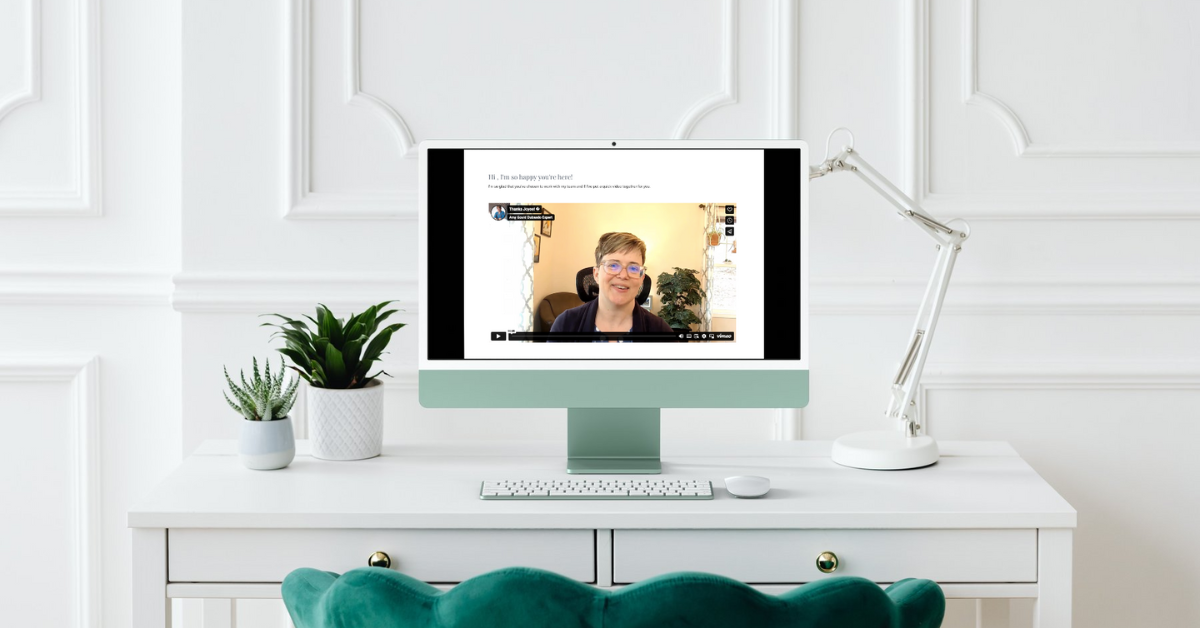
+ view comments . . .