Have you been wondering what the benefits of using a CRM are and if you’re ready to use it in your business? You’re not alone. One thing that I get asked all the time about CRMs and platforms like Dubsado or HoneyBook is: “I’m just getting started in my business. When is a good time to add a CRM in my creative business? Should I wait until I’ve got all my ducks in a row? Maybe I should hold off for a couple of years until I exceed what I can manage with spreadsheets and things like that.” Well, I’ve got a few thoughts I’d like to share today to help you decide if now is a good time to add a CRM in your business or not. Let’s dive into it.
(Just an FYI,this post contains affiliate links to software programs I know and love. If you click them, I may receive a small amount of compensation.)
Rather listen to this instead of reading it? Click the player below.
Bottom Line Up Front: Now is the Best Time to Add a CRM in Your Business
So when is a good time to add a CRM in your creative business? Ultimately, that’s entirely up to you, but from my experience, it’s easier to add a CRM earlier on in your business than to wait until you actually have the need for it. I’ll get into why later on in this article, but first, I want to talk about what a CRM actually is.
CRM What Does it Stand For?
A CRM, or Client Relationship Management Tool, helps you collect all of your client information like their address, phone number, details about their project, and more. It lets you sign contracts online, send proposals where clients can choose packages, approve the proposal, and pay the invoice all in one swoop. Automation is also a key feature, enabling you to follow up with clients, send reminder emails for appointments, and book appointments. (This in my opinion is one of the benefits of a CRM.)
Why I Recommend Starting With a CRM Early On
Many businesses start off using spreadsheets, their calendar, possibly DocuSign for contracts, and a variety of other tools like Google Forms, Stripe, or Square for payments. And yes, this can work in the beginning. However, as you get more clients, it starts to feel like you’re chasing your tail and getting overwhelmed. It can be really difficult to take time out at that point to set up a CRM and learn to use it.
A CRM can take a lot of this off your plate. I encourage my clients to start with simple features like a lead capture form or booking a consultation call, and then gradually add more automation as they grow their businesses. This way you can learn to use the system and it’s basic features when you have more time to do it. (Even if you’ve already decided you need a CRM desperately, you can follow this same strategy to start to experience the benefits of a CRM.
The Benefits of Using a CRM
Let’s talk about the benefits of using a CRM. Why you should invest in one in the first place.
Managing Client Communication is a Huge Benefit of Using a CRM
One huge benefit of using a CRM is it helps you manage client communication by ensuring no communication gets lost in your inbox. Most CRMs will keep all of the emails sent to and from a client organized in their client record for easy reference. This makes it easy to see what you’ve sent to clients and any questions they’ve asked you. WAYYYYY easier than digging through your email inbox past 100 or more spam emails/emails for freebies you’ve signed up for… (I’ve got ideas on how to tame the beast, but that’s a topic for another conversation.)
Enhancing Your Client Experience
Automations in your CRM can help recreate that boutique client experience everyone talks about. Think about a spa visit: it feels personalized, but behind the scenes, it’s all about following a well-defined checklist to ensure an incredible experience. (In this case, the checklist is managed by your CRM and NOT a team member.)

How One of My Client’s Created an Incredible Client Experience Using Dubsado
For example: One of my wedding photographer clients created a series of emails that were sent to a bride as her wedding day approached to help her plan the wedding, get photo ready, pack her day of wedding bag so she’d have everything she needed to have a fantastic wedding day, AND ensure that items that the photographer needed to photograph were in the getting ready space ensuring a smooth and easy getting ready photo session before the wedding. All of these things made the bride feel cared for AND helped the photographer deliver a better finished product!
Scalability and Efficiency
A CRM takes tasks off your to-do list freeing up your time and mental bandwidth so you can scale your business. It allows you to take on more clients with less hassle and provides better insights into your processes. This understanding of how to take care of clients is what gives you clarity and confidence.
Now that We’ve Talked Abou the Benefits Let’s Talk About Choosing the Right CRM
There are a lot of things to consider when choosing a CRM. Here are a few things…
Evaluate Your Needs for the Next 1-2 Years at Least
When deciding on a CRM, remember to think about what your business needs now and where you see yourself in 1-2 years. You may outgrow your CRM, but it’s a good idea to invest in one that you can grow into as your business grows and evolves, so be sure to think about features you think you might need in the near future as you grow. Most CRMs are flexible enough to pivot, but it’s essential to choose one that can grow with your business.
Here are some things to keep in mind when choosing a CRM:
- Do you need to book recurring appointments?
- Do you need to schedule appointments for several providers/employees? (either randomly i.e. round-robin scheduling or do you want clients to be able to choose the person they’re meeting with.)
- Do you need HIPAA-compliant software?
- What other protections do you need for client information?
- Does the CRM integrate with your other tools like QuickBooks or Xero?
- Can it automate a lot of your processes to save you time?
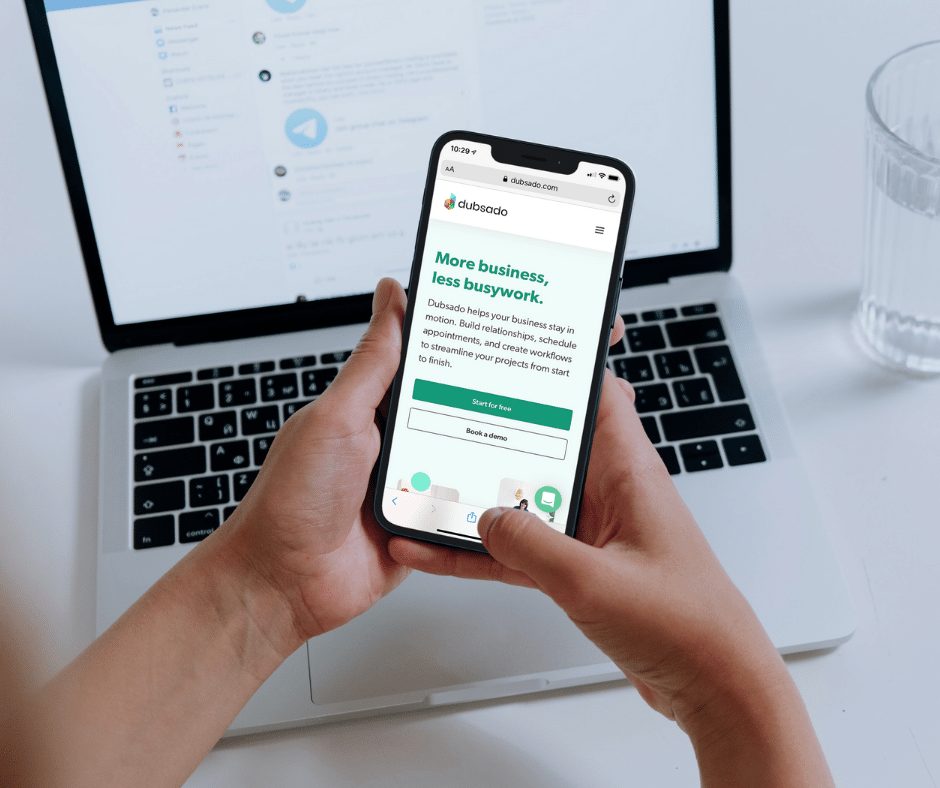
Take Your Proposed CRMs for a Test Drive
Once you’ve narrowed it down to one or two, take them for a short test drive. Get a free trial, poke around, and see how you feel about the user experience. Interested in HoneyBook or Dubsado? Grab my codes to save on your first month or year.
Don’t spend a ton of time in there. Take a tour or pop into their basics course and take a module or two. Then play around in it and see how the system feels to you. You can always get someone like me to help you set it up, but how do you feel about USING the system? That’s important.
Conclusion
While Adding a CRM can offer a lot of benefits… it can really transform the way you manage your business, fostering better client relationships and creating a more efficient workflow. It’s a good idea to keep in mind what your business needs to be able to do with it’s CRM and what options you might need in the future. If you want further help choosing a CRM or any other tech tool, consider booking a system strategy session with me. I’ll help you identify your needs and find the perfect solution for your business.
Thank you so much for reading. Remember to subscribe to our blog so you don’t miss an update, and if you wouldn’t mind taking a few minutes to leave a comment, it would be fantastic to hear your biggest takeaway from this post!





+ view comments . . .