Maybe it’s just me, but as soon as the weather warms up and the sun hits a certain angle that seems to make ALL the windows in my house scream WASH ME! I feel the need to deep clean and declutter EVERYTHING in my house. Spring is a great time to Spring Clean your Dubsado account and do some serious decluttering.

When is the last time that you took a good hard look at your Dubsdado account? Do you have anything like this in there?
- Old schedulers you no longer use.
- Old forms from past versions of your business/branding.
- A bunch of copies of forms labeled something like Client Name – Contract
- Several contracts that are labeled new contract or worse yet Contract for (insert client name here).
- Clients that you haven’t worked with in months that are still active.
- Packages that you aren’t using anymore or from services that you no longer offer.
- Canned emails that no longer reflect your business practices or brand voice.
If any of those sound familiar, it’s a good idea to set aside some time to Spring Clean your Dubsado account.
Why is it a Good Idea to Give Your Dubsado Account a Once Over?
No system is maintenance-free. You need to check up on them regularly and it’s a great idea to go in and give them a good “Spring Cleaning” at least once a year. (If not more often.) It’s amazing how much your business can change in even a few months.
Before you know it, your Dubsado dashboard can look like a messy kids bedroom. You can spend a lot of time digging through all the trash on the floor to find the one thing that you were looking for when you walked in.

Decluttering and Organizing Can Save You So Much Time!
When you get rid of all the extra copies of forms, unused emails, and packages, and inactive projects, it’ll save you so much time. Not to mention you can find opportunities to streamline your workflows, update your branding, and improve your client experience. You know that email that you’ve been editing every time you send it? Fix it for good and be done with it! Those clients that you worked with last year, time to archive them and just focus on the clients you’re working with right now.
Once you’ve finished this, you’ll be AMAZED how much easier it is to find everything.
Here are the Steps to Clean and Declutter Your Dubsado Account
Step 1. Take a look at your contracts.
Do they reflect your current branding?
- Are there any old contracts that are no longer in use? Trash em! (Don’t worry about deleting contracts that are applied to clients. There’s a copy in their record.)
- Give your contract terms a once over and refamiliarize yourself with the terms. (Make any updates that need to happen Ex. removing or updating COVID-19 waivers.
- Are you repeatedly adding client information to your contract? Add a question in your questionnaire to collect that information (you might need to make a custom-mapped smart field and map the field to that question.) Then add the smart field to your contract. Boom! no more manually entering that piece of info ever again!
- Now is a great time to review your contract with your lawyer.
- If you’ve got copies of forms labeled Client Name – Contract, you can trash those too. Every time Dubsado runs a workflow it applies a copy of your form template to the project. Going forward, just edit the form INSIDE the project not by making a copy and saving it in forms.
Step 2. Review your forms.
- Trash anything that is no longer in use.
- Update the branding if needed. Give them a refresh with new photos.
- Is there anything that you need to explain better? HINT: This is usually where your processes break down or you get questions from clients on how to do x,y, or z.
- Are there questions you could ask on your lead capture forms so you could be better informed on your Discovery calls?
- Make sure to check your form settings to ensure they’re all setup correctly and nothing was missed. Are you short answer questions and date questions routed correctly?
Step 3. Check over ALLLLLL of your canned emails.
Give all of your canned emails a once over. Do you need to change anything or add anything? Do they sound like you? Have you changed your processes? Time to update the info in the canned emails to match. Make sure to check the hidden system emails as well. Those are often missed.
Step 4. Go over your packages and chuck anything that you aren’t using anymore.
This includes the special package you made for your Aunt and the packages from three pivots ago… update the bullets as well.
Step 5. Review your payment plans.
Check over your payment plans. Get rid of old ones. Set up a new one if you need it. Make sure to add payment plan reminders too. Need help setting up payment plans? Check out this article.
Step 6. Review your projects tab.
Archive old projects that are no longer active.
(Don’t worry, you’ll still be able to find them in the archives section and everything from your work together will still be there.)
Add in or change up your statuses to reflect the way you do business.
Also, add in tags to help you keep track of services that clients have purchased.
Step 7. Update your chart of account income and expense categories.
Make sure to add your income categories to the line items in your packages so you’ll automatically keep track of the different types of income in your business.
While you’re at it, update your project sources so you can keep better tabs on where allllll of your projects are coming from.
Step 8. Clean up Any Outstanding Dashboard Notifications
Check your dashboard to see if there are any contracts that need signing or any past-due invoices that you need to chase down. I know it seems sort of unimportant to countersign your contracts, but take the step to countersign all of those too. (I’ve seen some high numbers of contracts requiring countersignatures out there… I know that gets forgotten.)Also, check to see if any workflows require attention.
Step 9. Blow the Dust Bunnies Out of Your Workflows
Check your workflows. Get rid of any that are no longer in use. Review each one and look for opportunities to streamline your processes.
I love to…
- add in steps to automatically move projects to different statuses when they reach certain milestones. (Ex. move them to active client status when a contract is signed or archive the project the day after the project end date.
- Add a step to automatically archive projects when they’re complete or if they don’t book after a certain amount of time. (Think of it like a Roomba for your Dubsado account. It helps to keep everything neat and tidy.)
- Do you need to add any to-dos to your workflows to help you (or your team) to remember to do certain things?
- While you are at it, check the workflow overview to see if any projects are paused or need attention.

That’s All You Need to Do to Spring Clean Your Dubsado
Whew! You did it. You gave your Dubsdao account a Spring Cleaning and Marie Condowedd that ish*#! Next time you go into the backend of your Dubsado account, you’ll notice how much easier it is to send a canned email or find projects that you are ACTUALLY working on. Give yourself a hand and pour yourself a nice cold drink. You definitely earned it!
Would You Like Help Spring Cleaning Your Dubsado Account?
I offer Done For You Dubsado Set up Services. We’ll meet to chat about your business and review your workflows. I’ll advise you on ways you could get more out of Dubsado and create a client experience that WOWS.
Once we’ve created your dream client journey, I’ll go away and set up EVERYTHING for you. When I’m done, you’ll have an amazing system that saves you 8-10 hours a week. Not only that, but you’ll have 30 days of offboarding support and guided training in your new system.
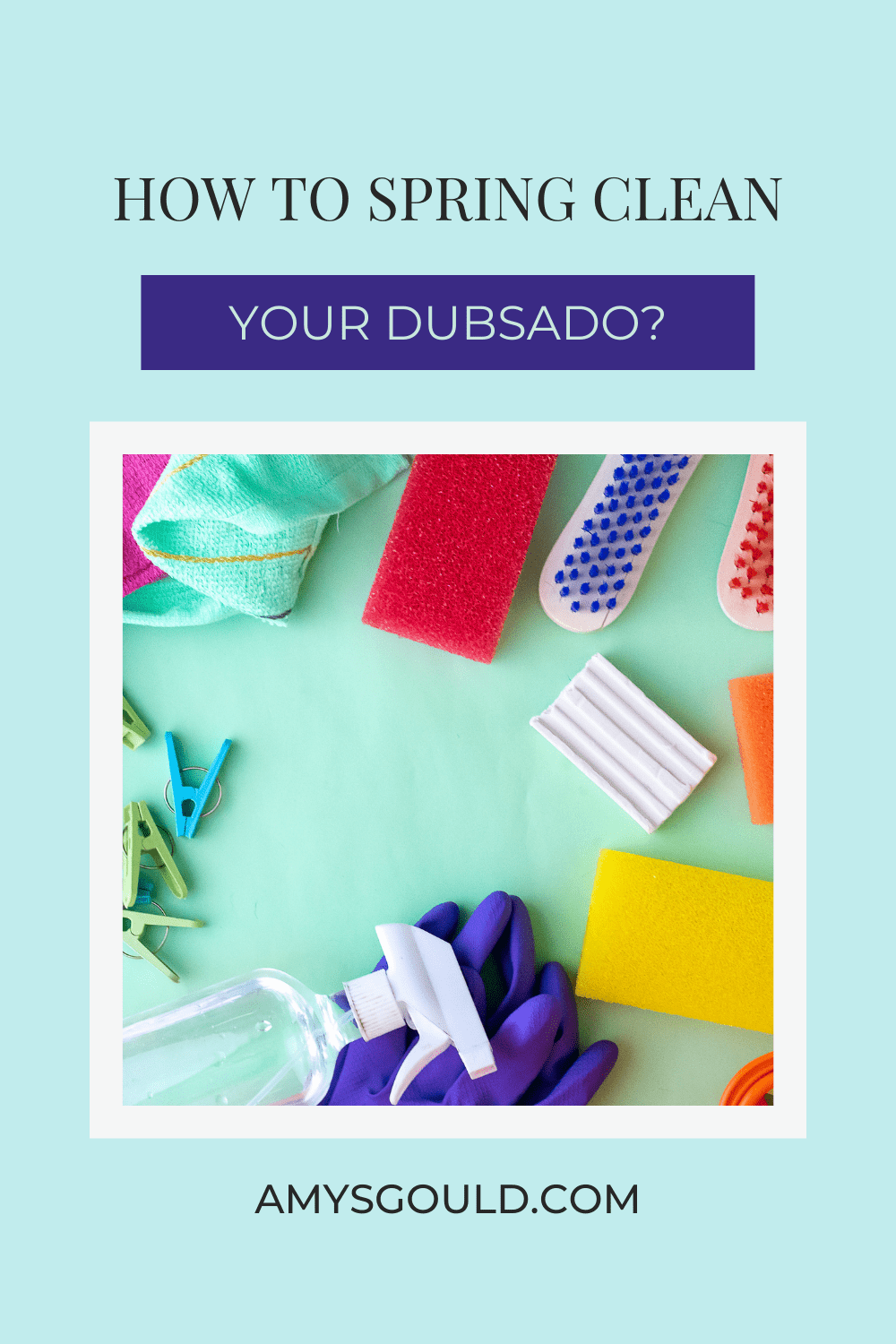
+ view comments . . .