Client onboarding is one of the most important but often overlooked aspects of running a successful business. Whether you’re a creative entrepreneur or a service provider, a smooth onboarding process sets the tone for your client relationships and ensures a positive experience from day one. But let’s be real—many of us dread onboarding because it feels like just one more thing to manage, especially when you’re already stretched thin.
The good news? Streamlining your client onboarding doesn’t have to mean adding more work to your plate. In this post, I’ll share practical tips and tools to help you automate and simplify your onboarding, so you can focus on what you do best: serving your clients without sacrificing a personalized touch. Let’s dive into how you can create a stress-free, seamless onboarding experience that will wow your clients and save you time.
Rather Listen to this Content Than Read It? Listen to the podcast episode below
What is Client Onboarding?
Client onboarding can look different for various businesses. I’ve worked with photographers, hair and makeup specialists, home stagers—you name it, and their onboarding processes all differ. But no matter the industry, there are some key components that every onboarding process should include:
- Collecting Information: This could be through a questionnaire, an onboarding call, or a combination of both, depending on your business.
- Sharing Information: Communicate important details like your office hours, how clients can contact you, where they can find contracts, invoices, and other relevant documents.
An efficient onboarding process keeps these steps consistent and clear, which is why I recommend using templates and automation to standardize these tasks.
How to Improve Your Client Onboarding
Here are my four steps for improving your client onboarding.
Step 1. Assess your current onboarding process.
Step 2. Look for opportunities to improve it.
Step 3. Add templates and automation
Step 4. Re-assess and tweak.
Assess Your Current Onboarding Process
Take a moment to think about your current onboarding experience. Does it feel haphazard? Are you constantly going back and forth, asking for information in multiple emails? Does it rely on manual steps like preparing contracts or questionnaires? All these inefficiencies can drain your time, budget, and team resources.
Identify the bottlenecks in your process. What’s slowing you down? What’s preventing you from turning around projects quickly? Find the points in your onboarding that frustrate you and look for ways to automate or streamline them. (If you’d like help with this, book a 90-minute Systems Strategy Session with me and we’ll work together to create a plan.)

Planning Out Your Client Onboarding Process
What if you really don’t have a process? Start by creating a plan. I do this with my clients by mapping out every step. I love using MindMeister, a mind-mapping tool that helps you organize your thoughts visually. (This is an affiliate link. If you click it and decide to subscribe to MindMeister, I may get a small commission.)
Alternatively, you can grab some sticky notes and a Sharpie. Write each step on a sticky note, stick them to a wall, and rearrange until you have an order that makes sense.
Once you’ve mapped everything out, look for ways to combine steps to send fewer emails. For example, instead of sending separate emails for a welcome message and a scheduler link, combine them into one concise email. The goal is to streamline communication without overwhelming your clients.
Use Templates to Save Time and Improve Consistency
Using templates is the first step toward streamlining your onboarding process. Templates ensure you collect the same information from every client, every time, and they help your clients get a more consistent experience from you. When I say templates, I’m thinking canned email templates, fillable forms. I love fillable online forms with required fields because they ensure clients can’t skip questions, which means you get all the info you need upfront.
Automate Your Templates for Maximum Efficiency
The second step is to automate these templates to be sent at a specific point in your client experience. This could be right after a client signs a contract, pays a deposit, or books a call. Every business runs differently, so you’ll need to determine what point makes the most sense for your workflow. Automating this process keeps the momentum going, helping your clients feel supported and engaged from the start.
The Power of Automation Tools and Systems in Improving Your Client Onboarding
Automation tools, like CRMs (Customer Relationship Management systems), are like the team member you didn’t know you needed. They’re a small investment for a huge return on your time and labor costs. By setting up automations—essentially checklists within your CRM—you can let technology handle repetitive tasks, freeing you to focus on high-value work.
CRMs like Dubsado or HoneyBook allow you to:
- Automatically send schedulers for clients to book onboarding calls.
- Create fillable forms and automatically insert client information into contracts.
- Use canned email templates to save time writing the same emails repeatedly.
- Keep everything organized and in one place, reducing the risk of errors and missed steps.
Keep Your Automated System Personal and Human
One of the biggest concerns with automation is sounding robotic. To keep things feeling personal, time your automations based on client actions. For example, after a client books a call, add a slight delay before sending the next email. This spacing helps your communication feel more natural.
Another tip: use transcription tools like Descript, Otter.ai, or Google Voice Typing to draft emails in your natural speaking voice. This approach makes your communication sound more like you and less like a template.
One Thing to Keep in Mind – Automation is Not “Set It and Forget It”
Automation isn’t a one-and-done task. You need to regularly check your CRM just like you would check in with an employee. Monitor workflows, track whether tasks are being completed, and look for areas of improvement. Continuously tweaking your automations will help your onboarding process evolve and remain effective.
Measuring the Effectiveness of Your Onboarding Process
Finally, regularly evaluate your onboarding process:
- Are clients completing forms quickly?
- Are you frequently getting the same questions?
- Are you able to complete projects on time, or are delays occurring?
If clients aren’t filling out forms promptly, consider adding automated reminder emails. If you’re getting repeated questions, try rewording your forms or adding an instructional video. Small adjustments can have a big impact on the overall effectiveness of your onboarding.
Conclusion
Streamlining your client onboarding process doesn’t mean compromising on a personal touch or adding extra work to your plate. By leveraging templates, automations, and smart planning, you can create an onboarding experience that wows clients, saves you time, and keeps your business running smoothly. If you haven’t already, take the time to assess and optimize your onboarding process—it’s one of the best investments you can make in your business.
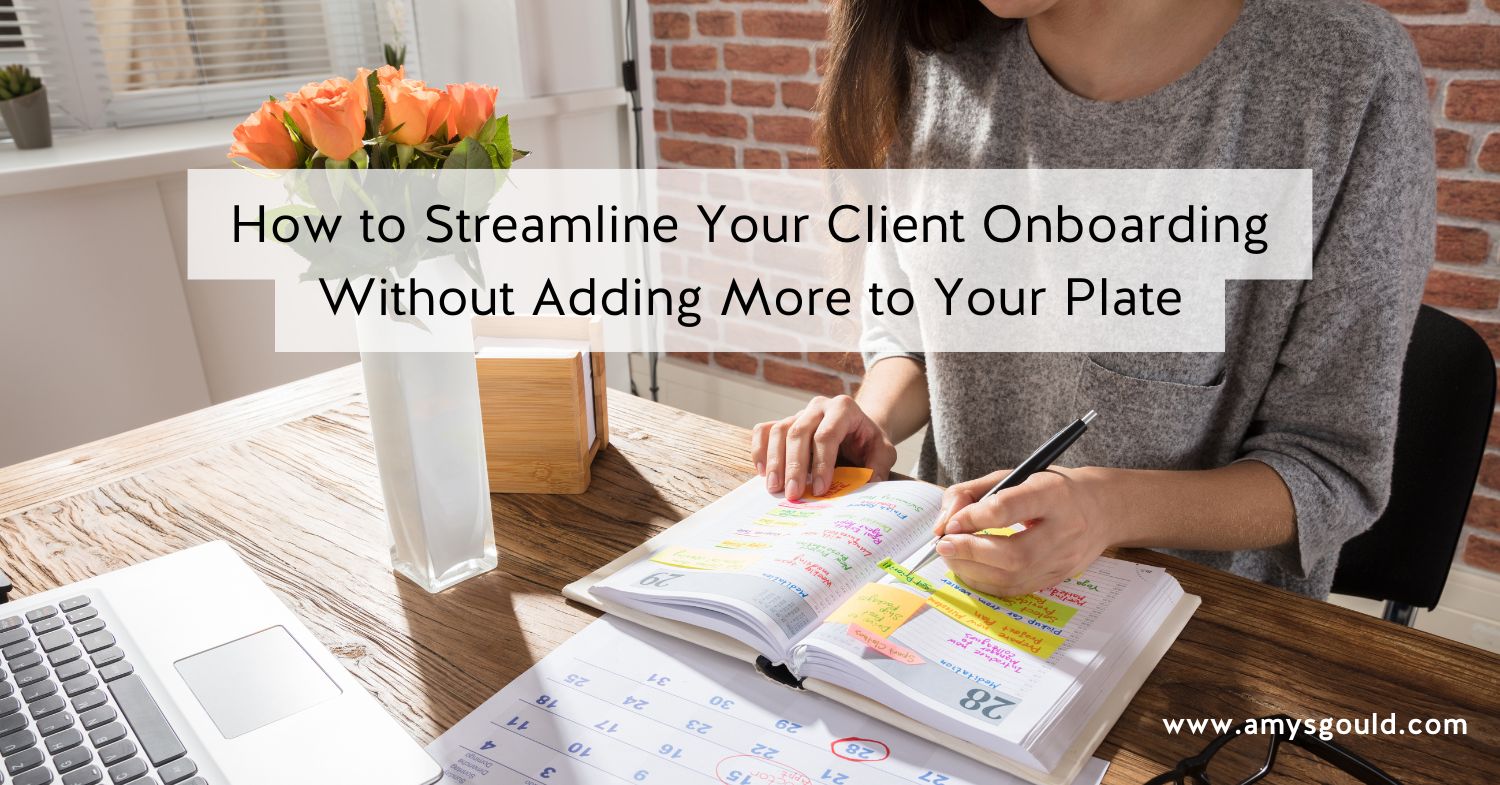
+ view comments . . .