Dubsado has an integration with Cloudspot, but what can you do if you’d rather use a Pixieset Gallery, ShootProof, or any other photography gallery app? That doesn’t integrate with Dubsado? Watch my quick 5-minute video to see exactly how to do it.
This will take you about 10-30 minutes to set up, test, and start using in your photography business, but it’ll pay off big time over the length of your business as you easily share gallery links without typing up individual emails for every. single. client. Dubsado does all of the work for you and even reminds you to take the steps necessary to make it happen.
Here are the 5 steps to make it happen.
Step 1. Create project custom-mapped smart fields.
Step 2. Create an email and/or form to share the Pixieset gallery with your clients.
Step 3. Add a linked button with your custom-mapped smart field.
Step 4. Add automation to support it.
Step 5. Test your new process for sharing your client galleries in Dubsado.
Watch my Video on How to Quickly and Easily Share Your Pixieset Galleries using a Dubsado Workflow.
It’s Super Easy to Share Your Online Photo Galleries Using Dubsado Workflows Even if You Don’t Use CloudSpot.
As you can see from my video, it doesn’t take too long to add this to your client workflows. The best part is it’s easy to implement and makes an instant improvement to your client experience.
How to Actually Link the Client Gallery
Now that you’ve set that all up, you just need to do one more thing to make it work. Create the client gallery in your gallery app, then copy the link for that specific gallery and paste it into the custom mapped smart field you created. Just go into the client’s project and click the pencil next to project mapped smart fields to view the field.
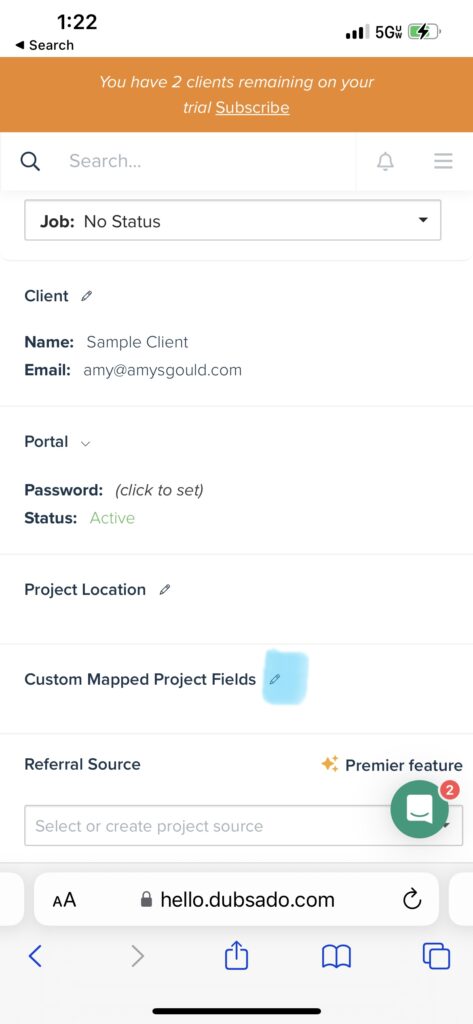
Want to Make it Even Easier for Clients to Find Their Gallery Link?
If you’d like to make it easier for clients to access their gallery links repeatedly, create a link on your website to your client portal so clients can easily see all the emails, documents, and invoicing that you’ve sent them. (Make sure to password-protect it.) Then clients can login to their client portal and click on the email or form to view it. If you share lots of forms or links with clients, you could create a master list of links using a Dubsado questionnaire and add to each client using a workflow step too.
Now Start Sharing Your Pixieset or ShootProof Gallery Links with Ease
Once you spend 10-30 minutes setting up and testing this new process in your photography business and it’ll pay off in spades. I can’t wait to hear how it works for you. Send me an email and tell me about your experience with this quick Dubsado hack.
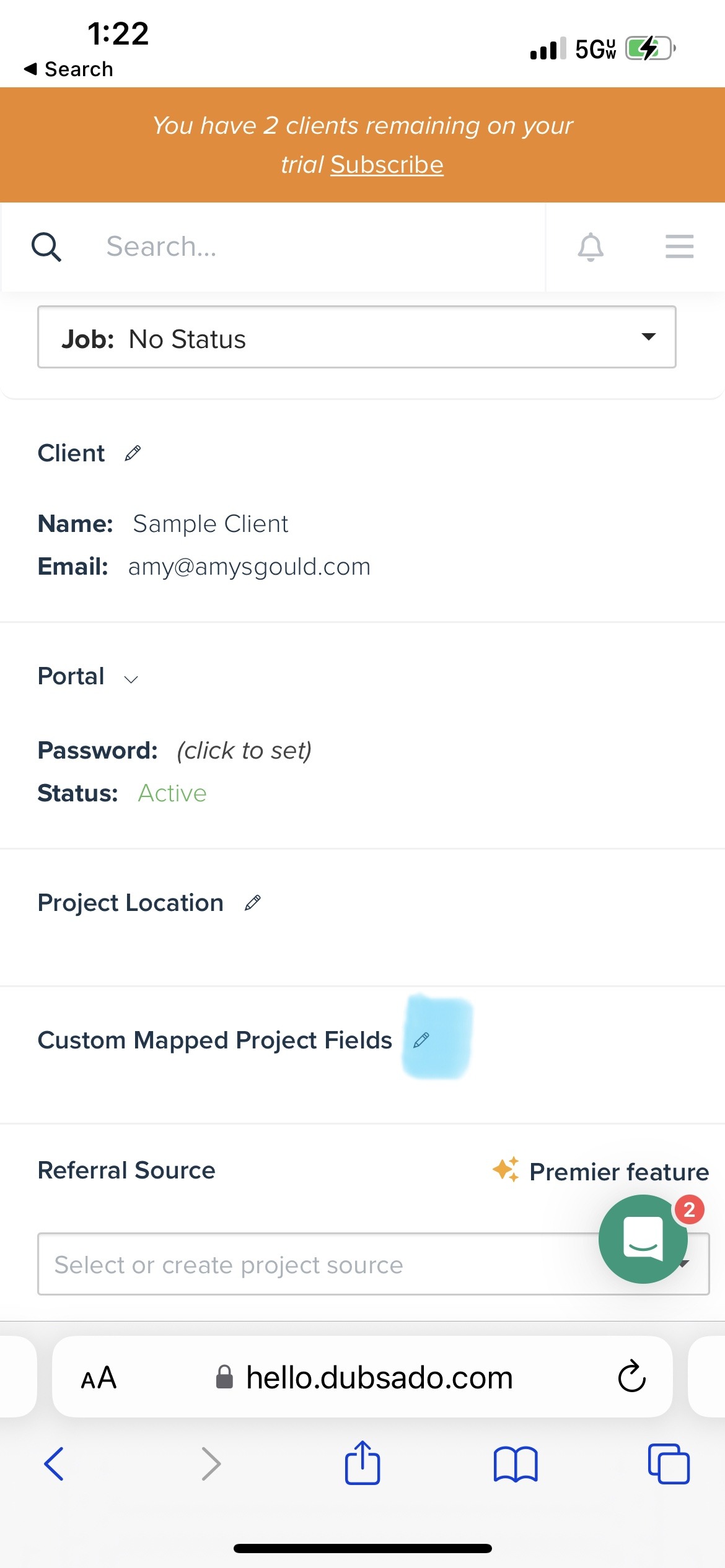
+ view comments . . .