As a small business owner, believe me, I know, bill collection is a real pain in the butt. Making sure to remember to send payment reminders, and follow-up on unpaid invoices, can be a real drag. No one likes to be the bad guy. What if I told you, you could make Dubsado the bad guy?
Here’s what I’m going over in this post.
What are Dubsado Payment Plans
How to set up Dubsado Payment Plans
My three bill collection email templates to help you get paid faster
Ready to get going? Let’s dive in!
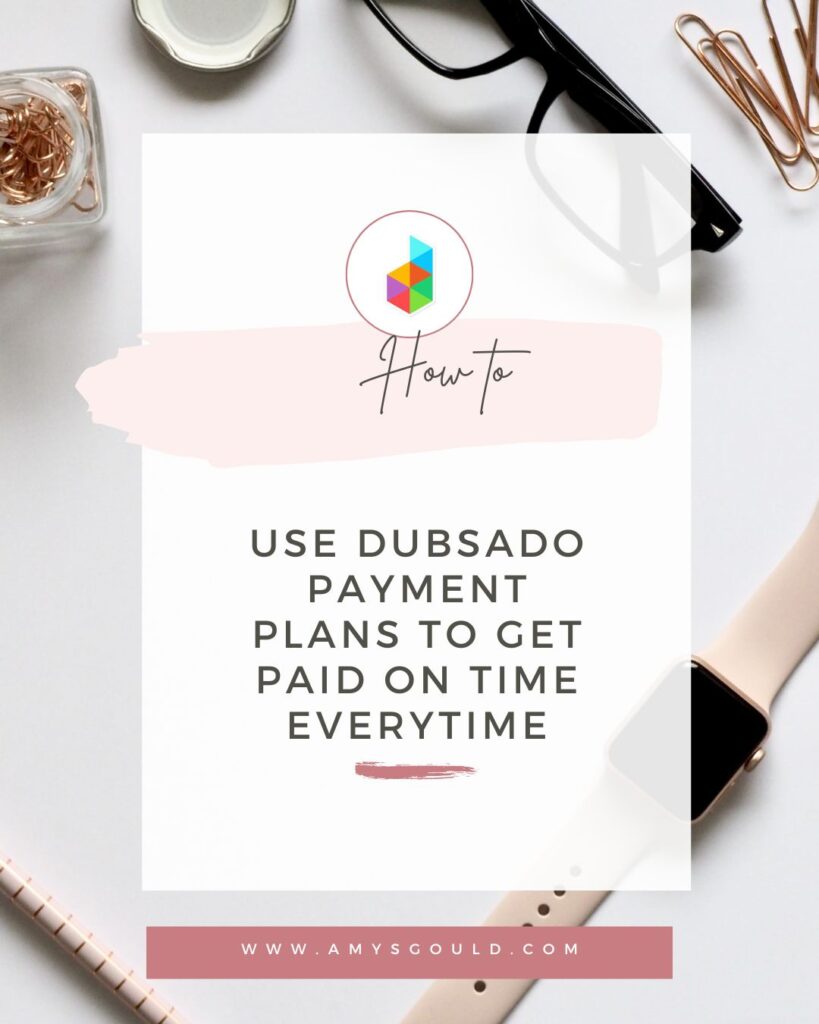
What are Dubsado Payment Plans
Dubsado payment plans are templates that you can apply to your workflows and invoices to tell Dubsado when payments are due. You can also create payment reminders to go out at any interval you choose to remind clients of upcoming payments, tell them their payment is due today or is past due.
How to set up Dubsado Payment Plans
Here’s how to set up Dubsado Payment plans.
Step 1. Create your payment plan email templates. (Use the examples below or create your own.)
Step 2. Click ‘Templates’, ‘Payment Plans’, and then click ‘Create New Template’.
Step 3. Name your template by clicking the pencil next to the title at the top that says New Payment Plan.
Step 4. Add your first installment. This is usually Relative, 0 days after contract is signed, but you have other options.
Relative lets you set a date based on trigger such as the contract is signed.
TBD lets you set the date later.
Fixed lets you set the date due now.
Step 5. Set your payment reminders by clicking ‘Add Reminder’. Select when the payment should go out and choose the email template to apply. Then click ‘Apply.’ Continue this process for all reminders on this installment.
Step 6. Repeat this process for all future installments.
Note: If you’re using multiple payments, I recommend using the divide equally option if you tend to have additions to invoices along the way. This will automatically recalculate the amount due for each future installment. Read more about payment plans in Dubsado’s payment plan article.
My three bill collection email templates to help you get paid faster
Grab my three bill collection email templates to help you get paid faster.
Template 1: Friendly reminder
Subject: Just a friendly reminder
Hey {{client.firstName}},
No one likes surprises (I know I don’t), so I’m sending you a friendly reminder to let you know that your upcoming payment {{scheduledPayment | paymentAmountDue : job.invoice.schedule : job.invoice}} is due on {{scheduledPayment | paymentDueDate : job}}. Please access your invoice below to complete your payment:
{{job | invoiceLink}}
Sincerely,
{{brand.emailTemplate.signature}}
Template 2: Payment due today
Subject: Payment due today!
Hey {{client.firstName}},
Your payment of {{scheduledPayment | paymentAmountDue : job.invoice.schedule : job.invoice}} is due today ({{scheduledPayment | paymentDueDate : job}}). Please access your invoice below to complete your payment:
{{job | invoiceLink}}
Sincerely,
{{brand.emailTemplate.signature}}
Template 3: Payment Past Due
Subject: It happens to everyone
Hey {{client.firstName}},
It happens to everyone. Sometimes bills get forgotten.. Your payment of {{scheduledPayment | paymentAmountDue : job.invoice.schedule : job.invoice}} is past due. It was due on ({{scheduledPayment | paymentDueDate : job}}). Please access your invoice below to complete your payment as soon as possible.
{{job | invoiceLink}}
Sincerely,
{{brand.emailTemplate.signature}}
Follow the steps above to create your own payment reminders and see your on-time payment rate improve without having to spend tons of time tracking down invoices yourself.
Q. Will payment reminders go out even if the client pays?
A. If your client pays the payment on time, the payment reminder won’t go out. (One caveat: If you get paid by check and don’t enter it on time, the client will still get a payment reminder and will probably contact you to find out what happened to their payment.)
Want me to help you automate your client management?
Want me to help you implement even more strategies to automate your client management so you can work less, make more, and create a client journey that WOWs? Book a 90-minute Systems Strategy Session with me. It’s just $350. We’ll solve and implement as many solutions as we can in 90 minutes. You won’t believe the changes we can make in that time.

+ view comments . . .