Let’s talk about the best CRMs for small business. I remember when I started my business, I didn’t even know what a CRM even WAS. It wasn’t long before I saw a webinar on the tools you need to run an online business. I JUMPED on the CRM bandwagon right away. I don’t know how I would have functioned any other way. However that’s not the case for many of my clients. Many of them start off with spreadsheets, a paper calendar and post-it notes.
Customer Relationship Management (CRM) systems are a HUGE upgade from that. Today, I want to talk about two amazing CRMs that are making life easier for small business owners everywhere: Dubsado and HoneyBook.
Before we get too far into the weeds, I wanted to let you know that this post contains affiliate links. I might get paid a small fee if you use them, but they’re literally my favorite tools, so I’d be a jerk if I didn’t tell you about them.
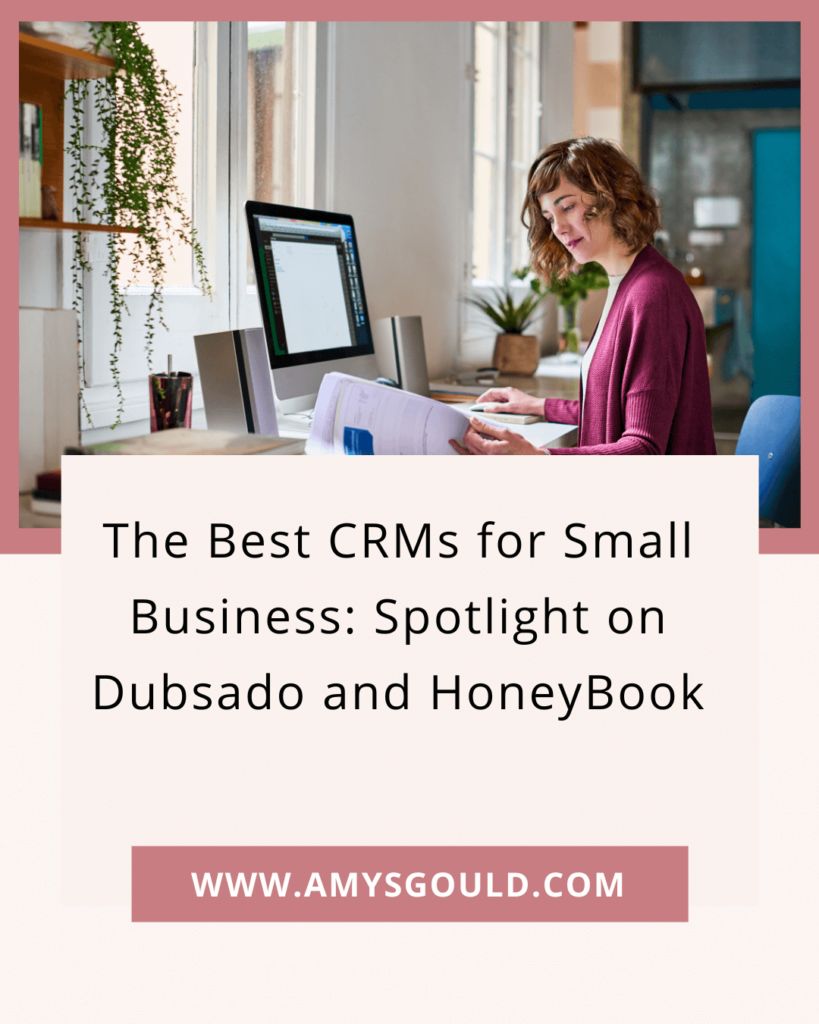
Why Use a CRM in Your Small Business?
Before we dive into the specifics, let’s address the big question: Why use a CRM at all? Simply put, a CRM system helps manage interactions with current and potential customers and keep everything in one place. It lets you automate mundane tasks and save hours a week so you can do the things that really light you up in your business.
Here’s a quick overview of the things a CRM can do for you (and your business.)
- It organizes client information (not just name an email, but you can even add your own bits of information that are important to you and what you do. (Want to keep track of their kids’ names, their wedding colors, or the shade of lipstick you used at their bridal trial, you can do that.)
- Make it super easy to book appointments, sign contracts, and get paid without you having to lift a finger.
- Organize projects and keep track of their movement through your funnel from lead to booked, onboarding, delivery, and offboarding.
- Track income and expenses so you can make more informed business decisions.
- Saves templated emails for quick and easy response to frequently asked questions.
- Lets you create templated forms, proposals, packages, and add-ons so you can quickly and easily send estimates/proposals and get paid.
- Automates tasks and ultimately saves you an enormous amount of time and energy.
All of this means more room for growth, creativity, and the personal touch that small businesses are known for. Let’s dive into my two favorite (and what I view to be the best) CRMs for small business Dubsado and HoneyBook. Both of these tools boast the features mentioned above, so I’m just going to dive into the features that make each one different.

Integrate with Other Softwares You Use
Both HoneyBook and Dubado integrate with several tools like:
- QuickBooks (although both have a few limitations here.)
- Video conferencing software
- Calendars (Google, Apple Calendar and Outlook)
- Zapier (which allows you to integrate both tools with a BUNCH of other software tools)
Dubsado integrates with Xero for bookkeeping as well. One cool thing I just learned about this integration is that it pulls in your income categories (something Dubsado doesn’t actually do with QuickBooks everything comes in as one income category. Which is kind of a bummer in my opinion.)
HoneyBook integrates with PicTime and Asana (although the “Asana integration” is a Zap from Zapier, so I’m not sure if I’d count it as an ACTUAL integration.) For photographers, if PicTime is your jam, you might want to take a look at HoneyBook.

Dubsado: Automation at Its Finest
First up, let’s talk about Dubsado. This CRM is very robust when it comes to automation. It features many more actions and triggers. You can send emails to follow up if a form isn’t completed. (By far one of my favorite automations because it takes reminding client A to finish their onboarding form off your to-do list.)
Key Features of Dubsado:
Super Customizable Robust Workflows: You can set up automated sequences that take your clients from the initial inquiry all the way to the final payment. (Think of these as a checklist for your electronic assistant.) There are lots of things that you can tell your electronic assistant to do and you can really customize WHEN they get done which I LOVE about Dubsado.
Client Portal: Provide a personal touch with a client portal that give your customers access to all their documents and communications with you. This makes it super easy to share multiple forms at one time.
Billing in Multiple Countries: Dubsado is available in multiple countries. The new payment processor powered by Stripe has been a game changer for this! (HoneyBook is only available in the U.S. and Canada.) You can also use Paypal and Square for accepting payments.
Embed Videos in Forms: Dubsado lets you embed videos in your forms. (HoneyBook has limited options for embedding video.)
HoneyBook: Streamlining with Style & Simplicity
On the other hand, if you’re looking for something that’s not only effective but also has an edge in style and user-friendliness, HoneyBook might catch your eye. It’s particularly popular among creatives and entrepreneurs who appreciate its clean, intuitive interface and powerful features. What many of my clients love about HoneyBook is how easy it is to use. If you don’t need a ton of automation and you like ease of use, then HoneyBook is your jam!
Key Features of HoneyBook
Super Easy to Set up: HoneyBook is super easy and intuitive to set up (if I’m being totally honest. Dubsado tends to have a longer learning curve.)
More Flexibility in Creating Smart Files (HoneyBooks version of Dubsado’s proposal): HoneyBook has Smart Files that allow you to create multi page documents that you can share with clients. These can include contracts and invoices. However, You can add schedulers which isn’t possible in Dubsado and change the order that the pages appear. Some of my clients really wish they could show the contract BEFORE someone pays the invoice. With HoneyBook, you can.
Scheduler Functionality: The scheduler allows you to automatically create a project date from an appointment.
Team Management: Allows different team members to have different email signatures and connect a different calendar. (Dubsado only has one connected email and calendar for all users.)

Which One Should You Choose?
Choosing the best CRM for small business depends heavily on your specific business needs and personal preferences. Here are a couple of considerations to keep in mind:
How You Work and the Features That Are the Most Critical to You: Keep in mind the way that you work in your business. Is the system available in your area? Does it do what you need it to do? Can you accept payments in the correct currency? Does it simplify your business operations or make them more complicated?
Ease of Use: Both platforms are user-friendly, but HoneyBook often receives praise for its sleek interface and ease of use, making it potentially more suitable for those who aren’t as comfortable with technology and who prioritize quick setup and aesthetics.
Integration Needs: Consider what tools you already use. Both Dubsado and HoneyBook integrate with various softwares, but checking compatibility with your current tools can make your decision much easier.
Wrapping Up the Best CRMs for Small Business
Both Dubsado and HoneyBook offer powerful features that can significantly benefit your small business. By automating mundane tasks and organizing client information, they free up your time so you can focus on what truly matters—growing your business and enhancing customer relationships. Whether you choose the customizable powerhouse of Dubsado or the stylish simplicity of HoneyBook, you’re on your way to making your business operations smoother and more professional.
The best way to see which CRM fits your needs is to take advantage of the free trials both platforms offer. (Grab one of my discount codes below to save on your subscription once you make your choice.) Experiment with each one and see how they align with your business workflows.
Happy organizing! What questions do you have about Dubsado and HoneyBook (in my opinion the best CRMs for small business)? Feel free to share in the comments below!

+ view comments . . .