Hey there, fellow female creative entrepreneur! Let’s tackle an important topic together: beating entrepreneur burnout. We all know how demanding running our own businesses can be, but fear not! In this article, we’ll explore practical strategies to help you cultivate a thriving business while keeping your energy and passion intact.
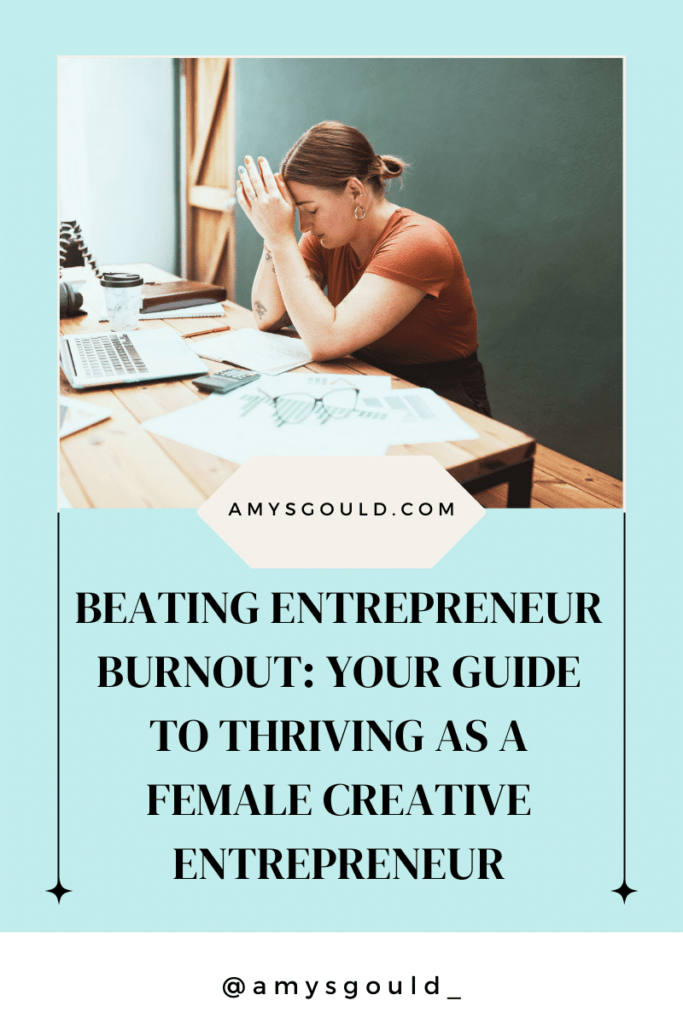
Understanding Entrepreneur Burnout:
Hey there! Let’s have a quick chat about entrepreneur burnout because it’s a real thing that many of us go through. You know those moments when you’re pouring your heart and soul into your business, and suddenly it feels like you’re running on fumes? That’s entrepreneur burnout.
It’s when the demands of running your own show start taking a toll on your energy, passion, and overall well-being. You might experience symptoms such as chronic exhaustion, feeling overwhelmed or emotionally drained, a loss of motivation or enthusiasm, increased irritability or frustration, and even a decline in productivity.
When you’re in the middle of entrepreneur burnout, it can feel like there’s no end in sight. Don’t worry there are ways to overcome this challenge and reignite that spark within you. Let’s dive in!

5 Tips to Eliminate and Prevent Entrepreneur Burnout
Here are specific things you can work on to burnout-proof your life and your business.
- Establish Boundaries: Picture this: clear boundaries that allow you to enjoy a healthy work-life balance. Sounds pretty amazing, right? By setting specific work hours, carving out time for relaxation, and making self-care a priority, you can reduce stress and protect your precious energy.
- Delegate and Outsource: Here’s a little secret: you don’t have to do it all alone. Seriously! It’s time to delegate tasks that don’t align with your strengths or passions. Whether it’s handing them off to your awesome team members or seeking help from talented freelancers, sharing the load will free up your time and energy for what you truly love.
- Streamline Workflows: Let’s make your work life a breeze! Take a moment to map out your processes and identify areas where things get a little messy. Then, embrace automation tools and smart strategies to streamline those workflows. (More on how to do this in a minute.) You’ll be amazed at how much time and energy you’ll save, reducing the risk of burnout along the way.
- Prioritize Self-Care: Listen up, superstar—you deserve some TLC! Remember, self-care isn’t a luxury; it’s a necessity. Make sure to incorporate activities that bring you joy and relaxation into your daily routine. Whether it’s taking a walk in nature, practicing mindfulness, or diving into a hobby you adore, prioritize your well-being. It’s the key to keeping your entrepreneurial fire alive. One key thing to note here, you want to choose things that you can easily repeatedly do. Massages are nice, but not always in the spending plan.
- Seek Support and Connection: You’re not alone on this journey! Building connections with other amazing female entrepreneurs can make a world of difference. Seek out communities, networking groups, or even online forums where you can connect with like-minded individuals. Sharing experiences, challenges, and victories will give you the support you need to conquer burnout.

Now let’s talk about #2 and #3 on this list. I think these are the quickest ways to see the biggest ROI. When you take a long hard look at the tasks you are doing, you might realize there are some things you can cut, and there are some things you can delegate to tech or a person. Here are my 5 steps to help you work less so you can create some breathing room and focus on some of the other strategies listed above. Let’s do this!
5 Steps You Can Use Today to Work Less and Kick Entrepreneur Burnout to the Curb
- Do a time study and write down EVERYTHING that you do daily, weekly and monthly to run your business… I know this sucks, but trust me, it’ll be worth it in the end. (Think client management, marketing, and finances to name a few areas.)
- Now take all of those tasks and assign them to one of four lists. Things that light me up and I love to do, Things that don’t light me up, but I have to do them, Things that are repetitive and I don’t like doing them, Things that are not repetitive and I don’t like doing them.
- Now you have your lists. Take a look at Things that are repetitive and I don’t like doing them. How can you automate these tasks?
- Maybe it’s investing in a CRM like Dubsado, that can schedule appointments, send contracts and proposals as well as canned emails. Maybe it’s adding an email marketing tool like ConvertKit that can send a welcome sequence when people opt-in, It could be integrating tools using something like Zapier. Possibly, you can use something like ChatGPT to save you time on writing copy. Want more ideas for tools that can help you work less? Check out this page on my website. Note: All of the links above are things I use in my business and with clients every day. Some of them give you discounts and I get a small kickback for sending people to tools that I love. It helps me to keep sharing tips and knowledge with you all. If you prefer not to support me that way, simply google the software mentioned. No harm, no foul. 😊
- Once you’ve implemented all of the automation, then look at the tasks that are left. Can you create a position in your business or hire specific contractors to handle certain tasks? You should be able to create a pretty clear job description from this list.

That’s a Wrap
Dear female creative entrepreneur, you possess an incredible power within you—the ability to transform your business and achieve extraordinary success. By escaping the hamster wheel of overwhelm and embracing efficient workflows, automation, and strategic delegation, you can reclaim your time and reignite your creative spirit. Take the first steps today and liberate your entrepreneurial journey. I would love to hear from you—share the tasks you plan to automate first, and let’s support one another in breaking free from overwhelm. Together, we can build thriving businesses that empower and inspire.




+ view comments . . .