(and what you should do instead.)
’ll be honest: I was totally shocked when I logged onto Threads this morning and saw a flood of posts about the HoneyBook being down. Part of the glitch was that templates were missing. (Which I can imagine was very disconcerting.) People were panicking, talking about leaving, and some even announcing they were switching to Dubsado on the spot. My heart actually went out to every business owner caught in that moment of stress.
Because I get it.
When your go-to system glitches or crashes, it feels like the ground just fell out from under your business. Suddenly, you’re worried about missed leads, dropped automations, and whether your clients are getting what they need.
And the urge to do something—anything—kicks in, hard.

The Real Cost of Panic Switching
But here’s what I want to say to anyone standing on the edge of “I’m done with HoneyBook!” (or any CRM):
Making a big tech change in the heat of the moment can cost you more than you think.
Switching your CRM isn’t a “delete and re-download” situation. It’s hours—sometimes days or weeks—of migrating your forms, templates, workflows, and retraining yourself, your team (and sometimes your clients). The hidden cost isn’t just the setup. It’s the energy, stress, and downtime that comes with starting over.
Take some time to reflect on the things that happened. If this is an ongoing issue, than maybe you might need to consider switching CRMs, but take time to cool off and think through the consequences of switching CRMs (or any tech tool for that matter) before just quitting.
My Own Tech Panic: DNS Edition
Trust me, you’re not alone in that “tech fail panic” feeling. A few weeks ago, I accidentally messed up my DNS records, and suddenly every email sent from Dubsado, Gmail, Kit—you name it—started going to spam. For hours, I had no idea clients weren’t seeing my emails.
As soon as I realized, I dropped everything and dove into troubleshooting mode. I tried to figure it out myself (because, of course, I’m “techy”—right?). But as the stress kept building, I finally reached out to tech support with my domain host.
They fixed it quickly, so much faster than I could have on my own, because I was totally lost in a sea of DNS records and NONE of it makes ANY sense.
The moral of the story? We all panic when systems go down. We all want to take excellent care of our clients. And sometimes, asking for help sooner is the real game-changer.
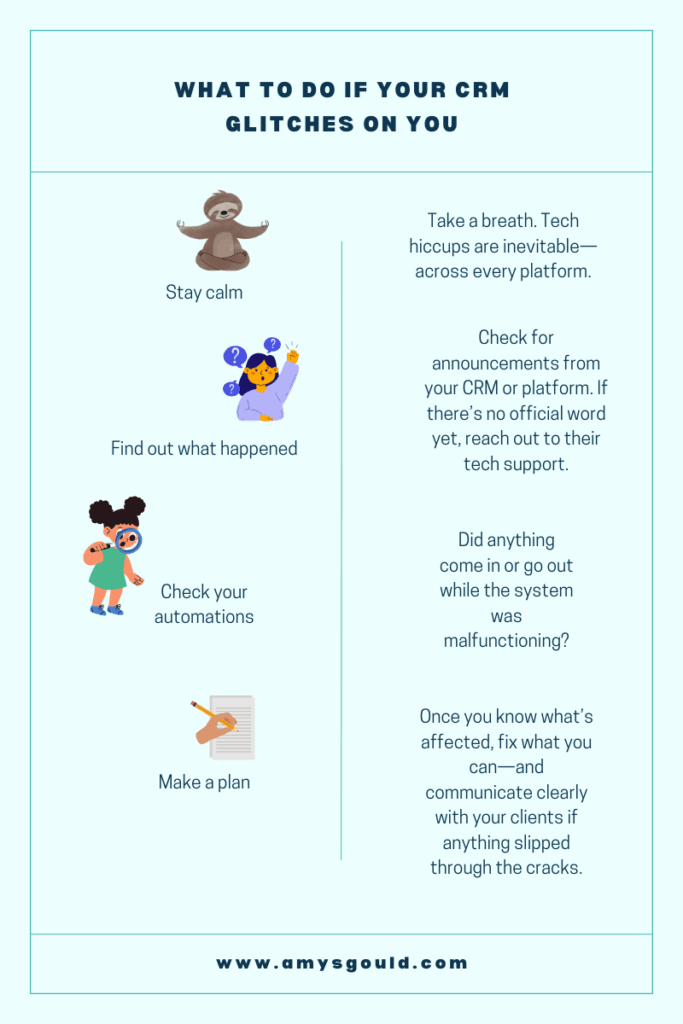
What To Do When Your CRM Glitches (Instead of Panic-Quitting)
- Stay calm.
Take a breath. Tech hiccups are inevitable—across every platform. - Find out what happened.
Check for announcements from your CRM or platform. If there’s no official word yet, reach out to their tech support. - Check your leads and automations.
Did anything come in or go out while the system was down? For HoneyBook users, specifically check if Smart Files or automations failed to send. (Tip: With Automation 2.0, duplicate your automation, remove steps that already happened, and reapply it to the project.) - Make a plan.
Once you know what’s affected, fix what you can—and communicate clearly with your clients if anything slipped through the cracks. - Don’t make snap decisions.
Unless you’ve already been unhappy with your CRM, don’t switch just because of one outage. Every tech tool has the occasional meltdown (Instagram, anyone?). - Lean on support.
Reach out for help sooner rather than later. Most tech teams are ready for moments like this.
Remember: Your Business Isn’t Ruined
Your clients will understand if you’re honest about what happened. Your CRM will pick up right where it left off, ready to keep serving your business once the dust settles.
And most importantly—your business is stronger than a single tech hiccup.
Have you ever had a tech fail send you into a spiral? What helped you recover? Let’s talk about it in the comments—or DM me if you need a pep talk or workflow check-in. You’ve got this!

+ view comments . . .